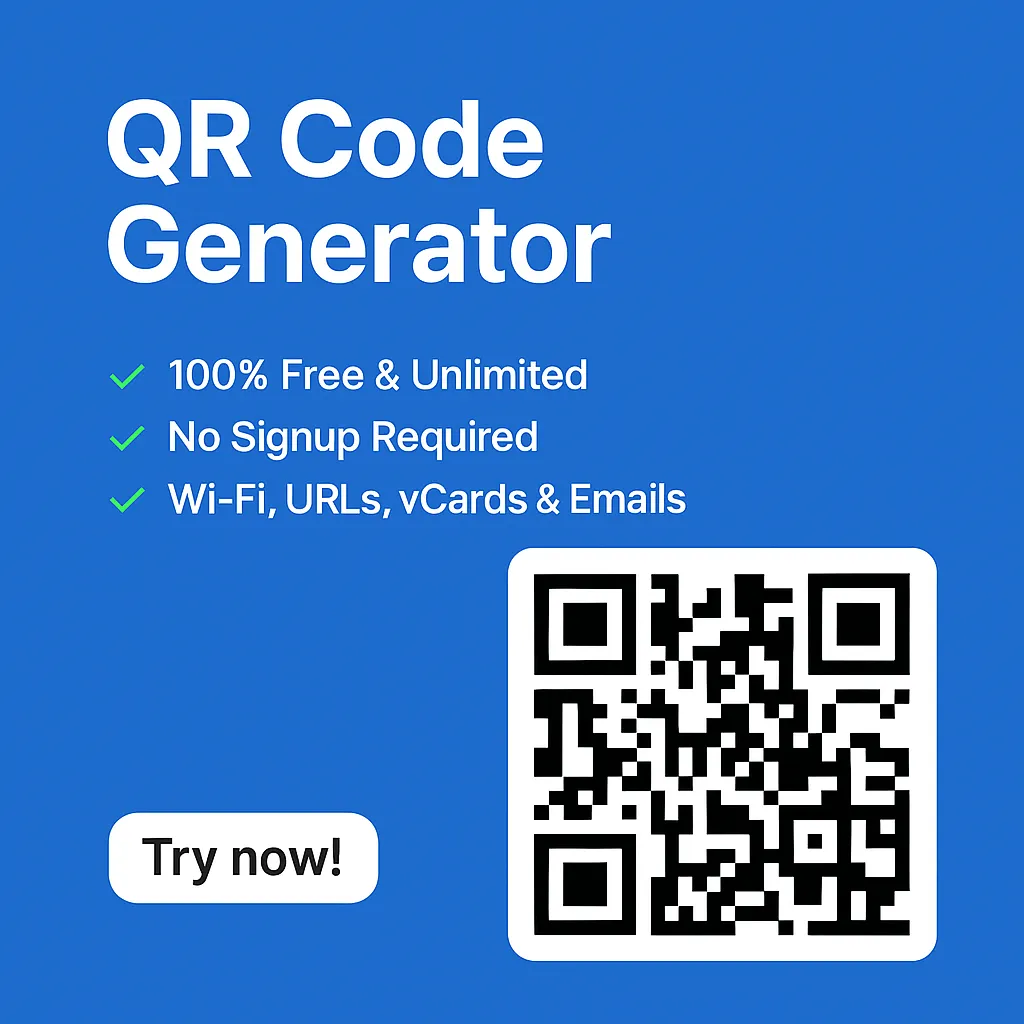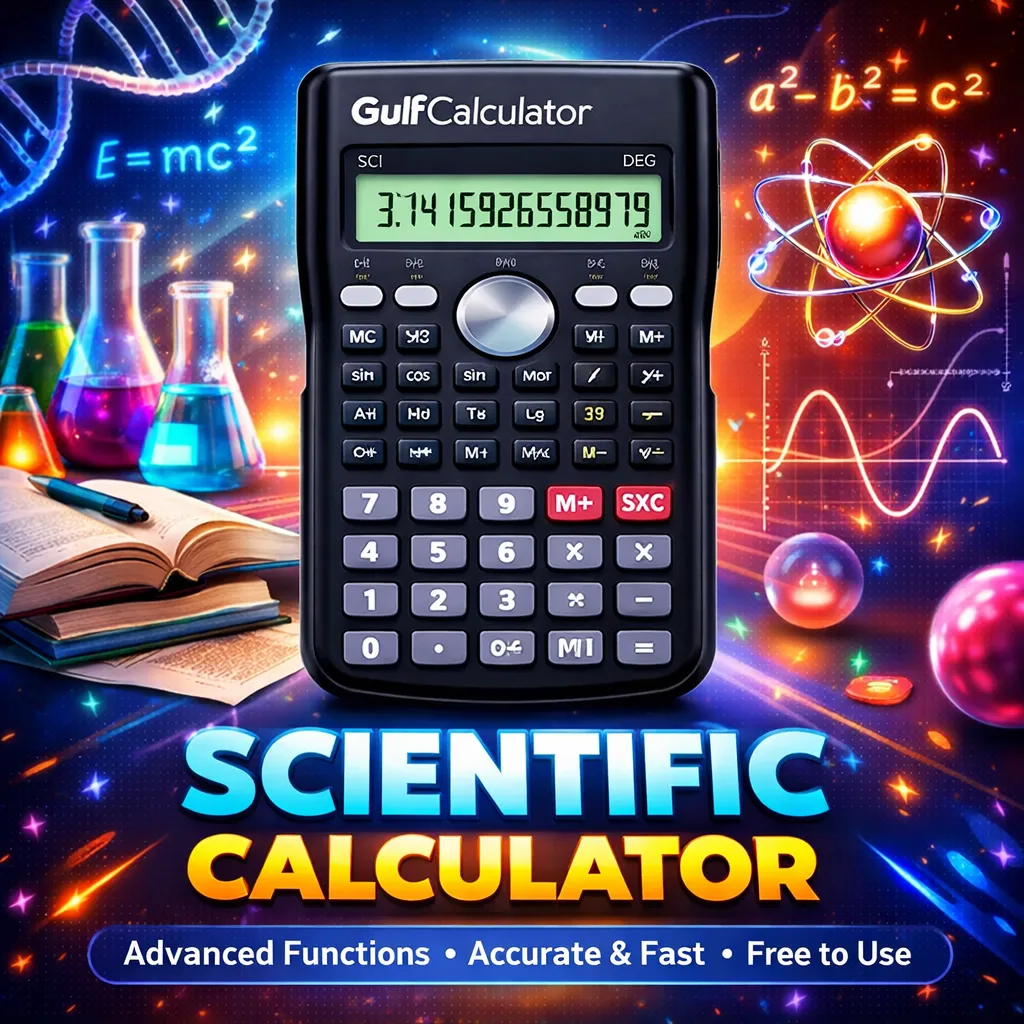Introduction
Many users face the selection decision between using external HDD and external SSD devices for backup storage, professional work, and video games. Knowing the benefits and shortcomings of each will help you understand the differences between External HDD vs External SSD.
The traditional external HDD employs spinning disks for data storage and differentiates from the newer external SSD because it uses flash memory for improved performance. This guide analyzes essential distinctions between external HDDs and SSDs alongside their main benefits and weaknesses to assist users in selecting the optimal solution.
Understanding External HDD and External SSD
✅ What is an External HDD?
External HDD represents a portable hard disk drive which links to computers through USB or Thunderbolt and other interfaces. The device functions through magnetic disk spin to perform data reading and writing operations.
Common Use Cases of External HDDs:
- Backup large files such as photos and videos
- External HDD systems enable users to store large datasets at cheaper expense rates.
- Archiving files for long-term storage
Key Characteristics:
- Speed: Typically ranges between 80-160 MB/s
- Durability: External HDDs remain vulnerable to destruction because of their moving mechanical components.
- Price: It’s more affordable compared to SSDs.
✅ What is an External SSD?
External SSDs represent compact storage devices which operate with NAND flash memory instead of using mechanical components. The technology provides rapid execution and extended lifespan because it lacks moving components.
Common Use Cases of External SSDs:
- Users can execute their applications directly from the external drive.
- The transfer speed of external SSDs enables improved performance during video editing sessions and game play.
- Portable storage for professionals on the go.
Key Characteristics:
- Speed: The speed capabilities of external SSDs can reach 5000 MB/s based on their model specifications.
- Durability: External SSD devices demonstrate resistance to drops along with shocks.
- Price: The cost per GB for SSDs surpasses what HDDs charge on the market.
Key Differences Between External HDD and External SSD
| Feature | External HDD | External SSD |
|---|---|---|
| Speed | 80-160 MB/s | 500-5000 MB/s |
| Durability | Fragile due to moving parts | Shock-resistant, no moving parts |
| Cost | Cheaper per GB | Expensive per GB |
| Storage Capacity | Up to 20TB | Typically up to 8TB |
| Portability | Heavier and bulkier | Compact and lightweight |
📊 External HDD vs External SSD: Detailed Comparison Table (2025 Updated)
| Feature | External HDD | External SSD |
|---|---|---|
| Technology | Mechanical spinning disks + moving read/write heads | Flash memory with no moving parts |
| Speed (Read/Write) | 80–160 MB/s | 400–1,050 MB/s (SATA SSD) 1,000–2,800+ MB/s (NVMe SSD) |
| Boot / Load Time | Slow | Ultra fast |
| Durability | Fragile – sensitive to drops, shocks, vibration | Highly durable – shock-proof, drop-resistant |
| Noise Level | Audible spinning & clicking | Completely silent |
| Heat Generation | Moderate | Low |
| Power Consumption | Higher | Lower |
| Lifespan | 3–5 years average (moving parts wear out) | 5–10 years average (better for heavy use) |
| Storage Capacity Options | 500GB → 20TB (very high) | 250GB → 8TB (lower maximum) |
| Best For | Backup, mass storage, movies, photos, long-term archives | Gaming, video editing, 4K/8K work, fast file transfer |
| Port Types | USB 2.0 / USB 3.0 / USB-A | USB-C / USB 3.2 / NVMe / Thunderbolt |
| Device Compatibility | Universal (PC, Laptop, Smart TV, Consoles) | Universal but older devices may need USB-C → USB-A adapter |
| File Transfer Experience | Long waits, slower copies | Smooth, instant, time-saving |
| Portability | Larger, heavier | Compact, lightweight |
| Security Options | Basic password options on software | Hardware encryption available on many models |
| Gaming Performance | Slow loading, not recommended for modern AAA games | Best for PS5, Xbox Series, PC games |
| Video Editing | Struggles with 4K footage | Ideal for 4K/6K/8K editing |
| Heat & Vibration Sensitivity | Affected by heat & vibration | Stable even under heavy use |
External HDD = High capacity, cheap, good for backup & long-term storage.
External SSD = Faster, durable, reliable for gaming, editing, & daily heavy use.
6 Big Benefits of External HDD

1️⃣ Cost-Effectiveness
An external HDD delivers excellent affordability as its main benefit. External HDD storage becomes an economical solution for individuals requiring significant storage space because its price per gigabyte remains lower than SSDs.
2️⃣High Storage Capacity
External HDDs feature maximum storage capacities of 20TB whereas SSDs generally have a maximum storage capacity of 8TB. Users who require extensive storage space for backups and business data together with large media collections should choose HDDs because of their excellent storage capacity.
3️⃣ Long Lifespan (Under Normal Use)
The main storage function of HDDs enables them to provide a lifespan of 5-10 years when used normally.
4️⃣ Widely Compatible
All electronic devices featuring USB ports become compatible with External HDDs without needing extra software for operation.
5️⃣ Ideal for Archival Storage
External HDDs are recommended for preserving data over long periods because SSDs become less effective when they stay idle for many years.
6️⃣ Availability and Variety
Users can discover HDD products in multiple dimensions and manufacturing labels to meet their storage specifications.
6 Big Benefits of External SSD
1️⃣ Faster Read & Write Speeds
SSD drives surpass HDD drives in speed, making them ideal for consumers who do tasks such as gaming, video editing and software development.
2️⃣ Durability and Shock Resistance
SSDs avoid physical damage because they contain no moving elements, which turns them into suitable storage solutions when you travel.
3️⃣ Energy Efficiency
SSDs operate using less power, thus making them ideal for portable computers and laptop systems.
4️⃣ Compact and Lightweight
The portable nature of external SSDs becomes possible because they maintain a smaller size and lighter weight when compared to HDDs.
5️⃣ Video Editing Performance & Gaming Enhancing
The performance of an SSD allows games to load faster and enables video rendering at higher speeds.
6️⃣ Longer Lifespan in High-Performance Usage
SSDs resist damage from high workloads because of their wear-leveling technology.
⛔ Drawbacks of External HDD
External HDDs provide various advantages, yet they simultaneously present multiple important disadvantages. The following sections analyze the main drawbacks of external HDDs.
⚠️ Slower Speed
Users must deal with the slower speed of external HDDs since they exceed SSDs in performance. The read/write speed of HDDs ranges between 80-160 MB/s but SSDs achieve speeds of 5000 MB/s in high-end models.
This slower speed means:
- Longer loading times for games and software.
- Slow file transfers, especially for large files.
- External HDDs create slower performance in the creation of content and video editing processes.
⚠️ Fragility Due to Moving Parts
Physical damage affects HDDs because they possess spinning platters combined with a moving read/write head. Physical damage to HDDs occurs from any drop, bump or shake, which results in:
- Data corruption
- Drive failure
- Reduced lifespan
If you frequently travel, HDDs should be avoided by users who often transport their storage devices because they may experience physical harm.
⚠️ Higher Power Consumption
The spinning disk mechanism in HDDs creates higher power consumption than what SSDs use. This can lead to:
- Faster battery drain in laptops
- Higher energy costs over time
- More heat generation
⛔ Drawbacks of External SSD
SSD technology provides multiple beneficial features to users, but they simultaneously introduce specific disadvantages.
⚠️ Expensive Price per GB
The main disadvantage of SSDs exists in their expensive price structure when compared to other storage alternatives. On average:
- A 1TB HDD costs around $40-$60
- A 1TB SSD costs around $100-$150
SSD storage options become unappealing to buyers who require extensive storage that fits within their budget constraints.
⚠️ Limited High-Capacity Options
The maximum storage capacity for HDDs reaches 20TB but SSDs provide maximum storage at 8TB only. For situations requiring huge storage volume, an HDD represents the optimal solution.
⚠️ Degradation Over Time with Heavy Use
SSD devices endure wear because they have a restricted amount of writing operations before their internal components start to fail.
- The measurement of SSD lifespan occurs through Terabytes Written (TBW).
- Energetic activities such as video editing and server operations alongside gaming activities reduce SSD lifespan more than HDDs.
Regular use of an SSD will extend beyond multiple years.
Which One Should You Choose?

The choice between an external HDD vs SSD depends on your needs.
Choose an External HDD If:
✅ A large storage capacity and affordable pricing remain your primary requirements.
✅ The storage of backups or media files or archive collection is your main purpose.
✅ You don’t mind slower speeds.
Choose an External SSD If:
✅ Your data transfer requirements should be high-speed to support video editing and gaming or software development needs.
✅ The regular travel requirements of yours demand a portable lightweight storage solution which also needs to be durable.
✅ The higher price per GB is within your budget.
Solid-state drives (SSD) should be selected when speed of operation and durability stand as your main priorities. The optimal choice for inexpensive bulk storage is an HDD compared to SSDs.
👉 Conclusion: Which One Should You Choose?
The selection between external SSD and external HDD depends entirely on what functions you require. External HDDs provide large storage space together with affordable costs but operate slower while maintaining less durability. SSDs deliver superior speed and endurance together with mobility, but their higher price stands as a drawback.
People who need backup solutions and file storage must choose an external HDD as their optimum solution. Users who need high-speed data access should consider buying an external SSD because it provides better performance than an external HDD.
FAQs 🔍
Which is better for gaming, external HDD or external SSD?
Players seeking an improved gaming experience should choose an external SSD because it brings faster load times combined with better game performance and smooth gameplay. The lower cost of HDDs cannot compensate for their slower performance speed.
How long does an external SSD last compared to an HDD?
External SSDs maintain operational life from 5 to 10 years based on user activity. Storage devices made of HDDs tend to survive for 5-10 years yet their susceptibility to physical harm remains high because of their mechanical components.
Can I use an external SSD for long-term storage?
The preferred choice for long-term archival use is the HDD because SSD performance decreases when power outage extends beyond a certain timeframe.
Why are external SSDs so expensive?
- External SSDs have high price points since they employ NAND flash memory technology that outperforms HDDs with speed and reliability.
What’s the best choice for storing large media files?
An external HDD stands as the best choice for cost-effective storage of large media files. Fast access and quick transfer speeds are available through external SSD solutions.