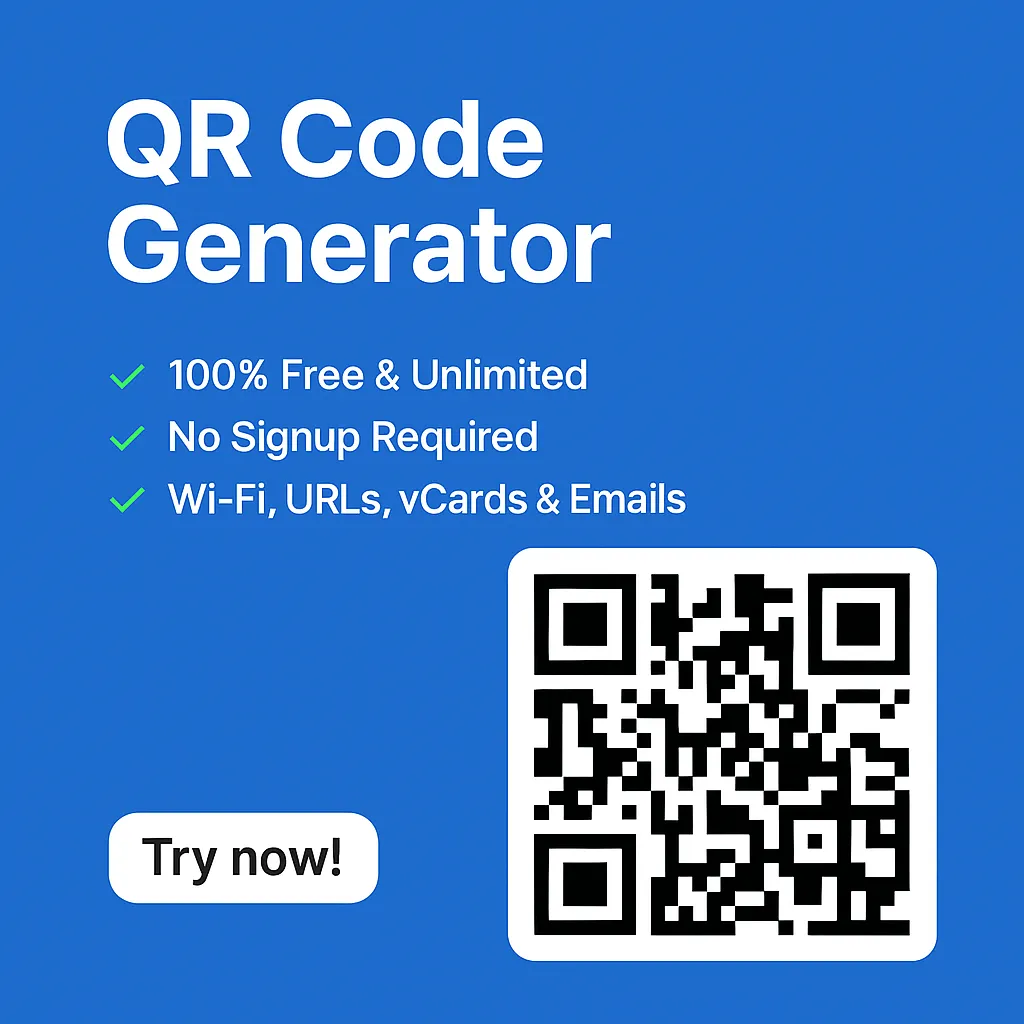Introduction to Internal and External Hard Disks
Choosing the right storage device is more important than ever, especially when data size, speed, and security are key considerations. When people search for internal vs external hard disk, they are usually trying to decide which option best fits their daily work, backup needs, or long-term storage plans.
An internal hard disk works as the main storage inside a computer and is designed for speed and performance. On the other hand, an external hard disk focuses on portability and convenience, allowing users to carry data easily between devices. While both serve the same purpose—storing data—their usage, performance, and reliability differ significantly.
In this guide, we will break down the 7 crucial differences between internal and external hard disks, including speed, durability, cost, storage capacity, and real-world use cases. By the end of this article, you will have a clear understanding of which hard disk is best suited for your needs, whether you are a student, professional, gamer, or casual user.
✅ What is an Internal Hard Disk?
An internal hard disk is the primary storage device installed inside a computer or laptop. It is directly connected to the system’s motherboard, which allows faster data access and stable performance during everyday tasks. Operating systems, software, and most user files are usually stored on this drive.
Because it stays inside the device, an internal hard disk is not meant to be moved frequently. It works continuously in the background, supporting system startup, application loading, and overall computer performance. Most desktops and laptops come with an internal hard disk already installed.
✅ What is an External Hard Disk?
An external hard disk is a separate storage device that connects to a computer using USB or other external ports. It does not require installation inside the system and can be used immediately after plugging it in.
External hard disks are commonly used for data backup, file transfer, and extra storage. Since they are portable, users can easily move data between different devices. This makes them ideal for storing personal files, media, and backups without changing the internal hardware of a computer.
✅ Why Compare Internal vs External Hard Disks?
Understanding the difference between internal vs external hard disk helps users choose the right storage solution based on their needs. Some users prioritise speed and performance, while others focus on portability and data safety.
By comparing internal and external hard disks, you can decide which option suits your daily work, backup strategy, or long-term storage goals. A clear comparison also helps avoid unnecessary expenses and ensures better data management.
Internal vs External Hard Disk: Quick Comparison
A fast snapshot to help you pick the right option based on speed, convenience, and cost.
| Feature | Internal Hard Disk | External Hard Disk |
|---|---|---|
| Location | Inside the PC / laptop | Outside the device |
| Portability | Not portable | Portable (carry anywhere) |
| Setup | Requires installation | Plug-and-play |
| Speed | Generally faster & more stable | Depends on USB/interface (often slower) |
| Cost per GB | Usually cheaper | Often slightly higher |
| Best for | Performance, OS, apps, gaming | Backup, file transfer, extra storage |
| Risk | Lower physical handling risk | Higher handling risk (drops/cable issues) |
Tip: On mobile, swipe left/right to view the full table.
7 Key Differences Between Internal and External Hard Disks
1️⃣ Installation and Portability
Internal Hard Disk: Fixed and Requires Installation
An internal hard disk is installed inside a computer or laptop and becomes a permanent part of the system. To install or replace it, the device must be opened and connected directly to the motherboard using interfaces such as SATA or NVMe.
Because of this fixed setup, internal hard disks are not designed for frequent removal or movement. Installation usually requires basic technical knowledge, making them more suitable for users who want stable, long-term storage. Desktop computers and gaming systems often rely on internal hard disks for consistent performance.
External Hard Disk: Portable and Plug-and-Play
An external hard disk is designed for ease of use and portability. It connects to a computer using USB, Thunderbolt, or similar external ports and works immediately after plugging in—no internal installation required.
Since external hard disks can be connected and disconnected anytime, they are ideal for users who need to carry data between devices. They are commonly used for file transfers, backups, and storing personal data without opening or modifying the computer.
2️⃣Speed and Performance
Internal Hard Disk Speed : Faster and More Efficient
An internal hard disk connects directly to the computer’s motherboard, allowing data to move with minimal delay. Because there is no external interface involved, internal drives generally deliver faster and more consistent performance.
Modern internal drives use SATA or NVMe interfaces, which are optimised for high-speed data access. NVMe-based drives, in particular, are designed for demanding tasks such as operating system loading, gaming, video editing, and professional software usage. This direct connection helps reduce latency and improve overall system responsiveness.
External Hard Disk Speed : Slower Due to USB Interface
An external hard disk relies on external interfaces such as USB or Thunderbolt, which can limit data transfer speed compared to internal connections. While newer standards like USB-C and Thunderbolt are faster than older USB versions, they still introduce an additional layer between the drive and the system.
Because of this limitation, external hard disks are better suited for backups, file storage, and occasional data transfers rather than performance-intensive tasks. Speed may also vary depending on cable quality, port version, and system compatibility.
🔹 Key Takeaway
If speed and performance are your top priorities, internal hard disks offer a clear advantage. External hard disks trade some speed for convenience and portability, making them ideal for backup and storage rather than high-performance use.
3️⃣ Storage Capacity
Internal Hard Disk Capacity
Internal hard disks provide users with substantial storage capacities that extend from 500GB up to 10TB or more. Internal hard disks serve perfectly for storing files that consume significant space such as games, videos and software.
External Hard Disk Capacity
The storage capacity of external hard disks reaches high levels even though physical constraints restrict their maximum size. The storage capacity of portable models ranges between 1TB and 5 TB.
4️⃣ Durability and Lifespan
Internal Hard Disk Durability: : Protected Inside the PC
The enclosed position of internal hard disks within computers provides better protection against physical harm. The internal hard disk faces higher risks of overheating alongside continuous usage wear.
- Less exposure to physical damage.
- Lifespan: 5-10 years depending on usage.
External Hard Disk Durability
External hard disks experience greater physical damage because they must be portable between different locations. External hard disks have built-in protection mechanisms to resist small impacts and jostles.
- There is a high risk of both drops and accidental physical harm.
- External SSDs prove more durable than HDDs because they contain no moving components.
🔹 Key Takeaway: The internal drives survive longer because they move less physically yet external SSDs serve as an effective durability solution.
5️⃣ Cost and Affordability
Internal Hard Disk: More Cost-Effective for High Storage
Internal hard disks are generally more affordable than external hard disks. 2 TB internal drives prices are almost the same cost as 1 TB internal hard disks.
- The price of an internal HDD stands at $0.02 per GB which results in lower costs when measured by terabyte.
- The price of NVMe SSDs stands at $0.10 per GB.
External Hard Disk: Slightly More Expensive
External hard disks are slightly more expensive because of their portability. A 2TB external drive might cost the same as a 1 TB internal hard disk.
- The addition of an external casing along with interface technology raises the price of external HDDs by 10 to 20 per cent compared to internal HDDs.
- The high price point of Thunderbolt external SSDs stands out in the market among other models.
🔹 Key Takeaway: Internal hard drives supply better storage capacity at lower costs when budget becomes an issue.
6️⃣ Ease of Use and Accessibility
Internal Hard Disk: Requires a PC for Access
Internal hard disks are always connected to your computer, making them easy to access. However, they’re not suitable for transferring files between devices.
- An internal hard disk needs to be installed within the system to become functional.
- Access to upgrade the computer requires unscrewing the PC case.
External Hard Disk Accessibility
Users find external hard disks highly versatile because they can connect them to multiple devices. Multiple devices can easily connect to external hard disks thus making them perfect for file sharing and backup purposes.
- The storage device operates on PCs together with consoles as well as smartphones.
- The storage device functions without any restriction when multiple users want to access it.
🔹 Key Takeaway: External drives deliver better user experience although dedicated systems function best with internal drives.
7️⃣ Use Cases and Applications
Best Uses for Internal Hard Disks:
Users should select internal hard disks when they need primary storage and gaming performance together with software execution. Users who require quick performance together with high-speed capabilities should choose internal hard disks.
- Gaming PCs – Gaming PCs benefit from using internal hard drives to improve their load times.
- Workstations – Handles heavy workloads.
- Servers – More reliable storage.
External Hard Disk: Simple Plug-and-Play
Our laptop storage is limited. So using external hard disks is perfect for backups, and file transfers.
- Backup storage – Internal backup storage enables users to securely maintain their crucial files.
- Media libraries – Store photos, videos, and music.
- File sharing – Users can share files between systems because of file sharing functionality.
🔹 Key Takeaway: Performance-based tasks require internal drives but external drives provide superior backup capabilities and portability features.
Pros and Cons of Internal vs External Hard Disks
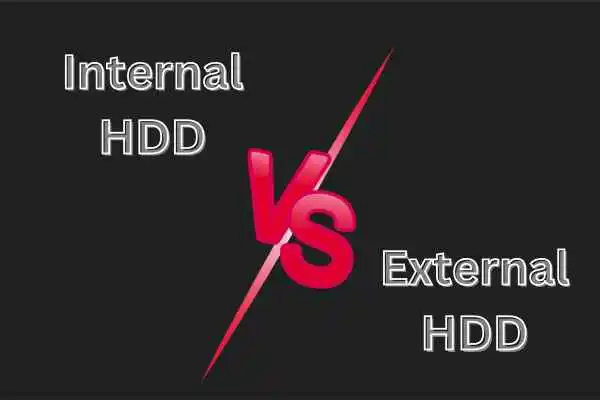
👍 Advantages of Internal Hard Disks
Faster speeds
Larger storage capacities
Cost-effective
👎 Disadvantages of Internal Hard Disks
Not portable
Requires installation
Limited accessibility
👍 Advantages of External Hard Disks
Portable and easy to use
No installation required
Versatile and compatible with multiple devices
👎 Disadvantages of External Hard Disks
Slower speeds
More expensive per gigabyte
Prone to physical damage
Which One Should You Choose?
When to Choose an Internal Hard Disk ❓
Users who want fast system performance for gaming applications or software selection should choose an internal hard disk.
Your main storage requirement is to find an affordable solution.
You do not require regular file transfers between different devices.
When to Choose an External Hard Disk ❓
The need for portable backup storage or file sharing requires an external hard disk.
The need for additional storage exists without requiring device opening.
You need to share files between multiple devices.
👉 Conclusion: Which One Should You Choose?

The selection between Internal HDD vs External HDD should match your particular requirements. The combination of speed and affordability exists in internal hard disks yet external hard disks deliver portability with versatility. Examining the fundamental differences between such storage devices will assist you in making a choice that matches your personal needs.
FAQs 🔍
Can I use an external hard disk as an internal one?
Yes, but it requires removing the external enclosure and connecting the drive internally. However, this voids the warranty and isn’t recommended for beginners.
Which is faster: internal or external hard disk?
Internal hard disks are faster because it is directly connected to the motherboard.
Are external hard disks more expensive than internal ones?
Yes, external hard disks are generally more expensive due to their portability and additional components.
Can I use both internal and external hard disks together?
- Absolutely! Using both allows you to enjoy the speed of internal storage and the portability of external storage.
Which is better for gaming: internal or external hard disk?
Internal hard disks are the best choice for gaming users because of their speed.