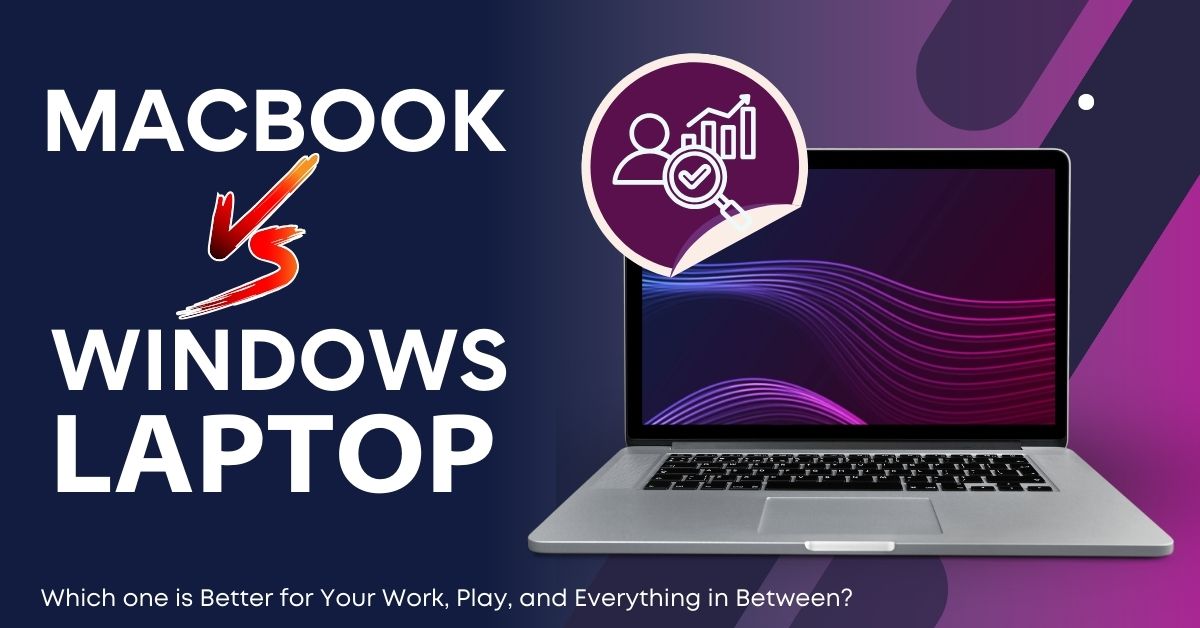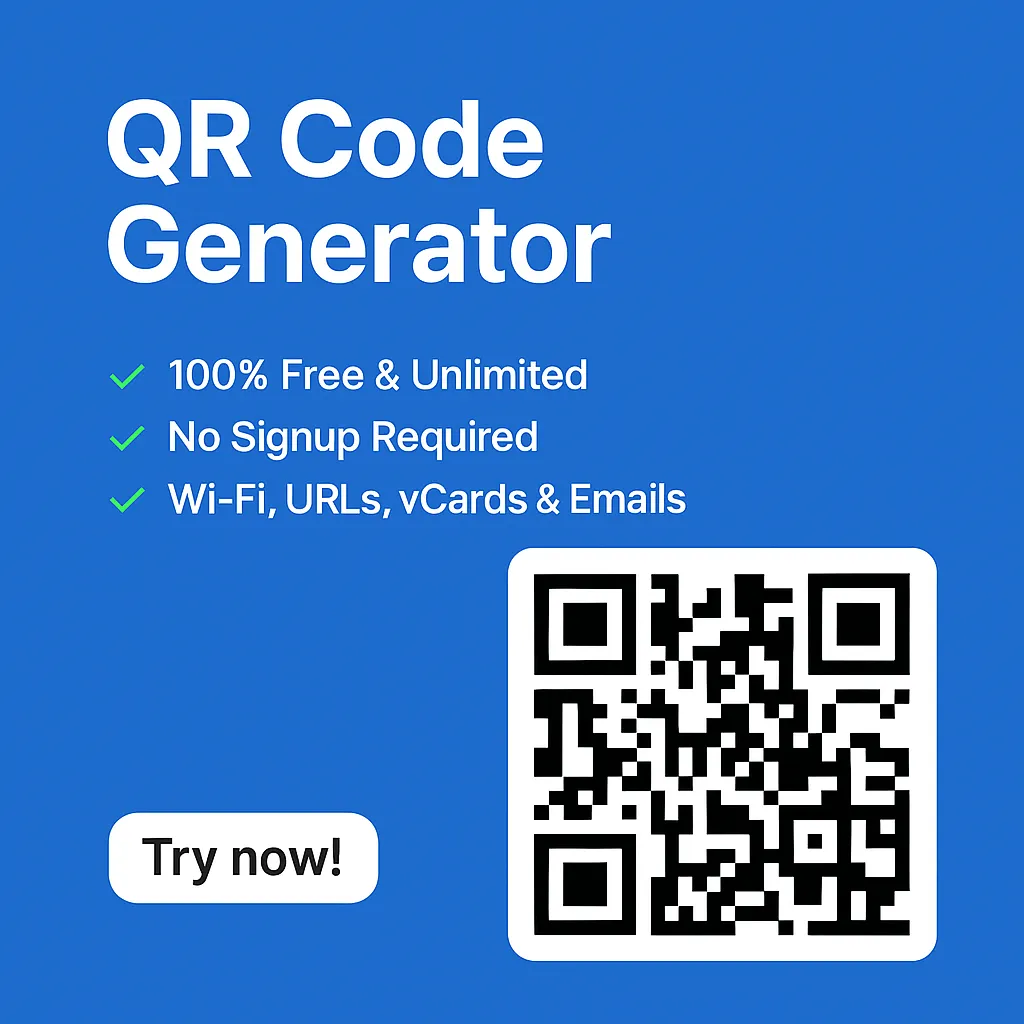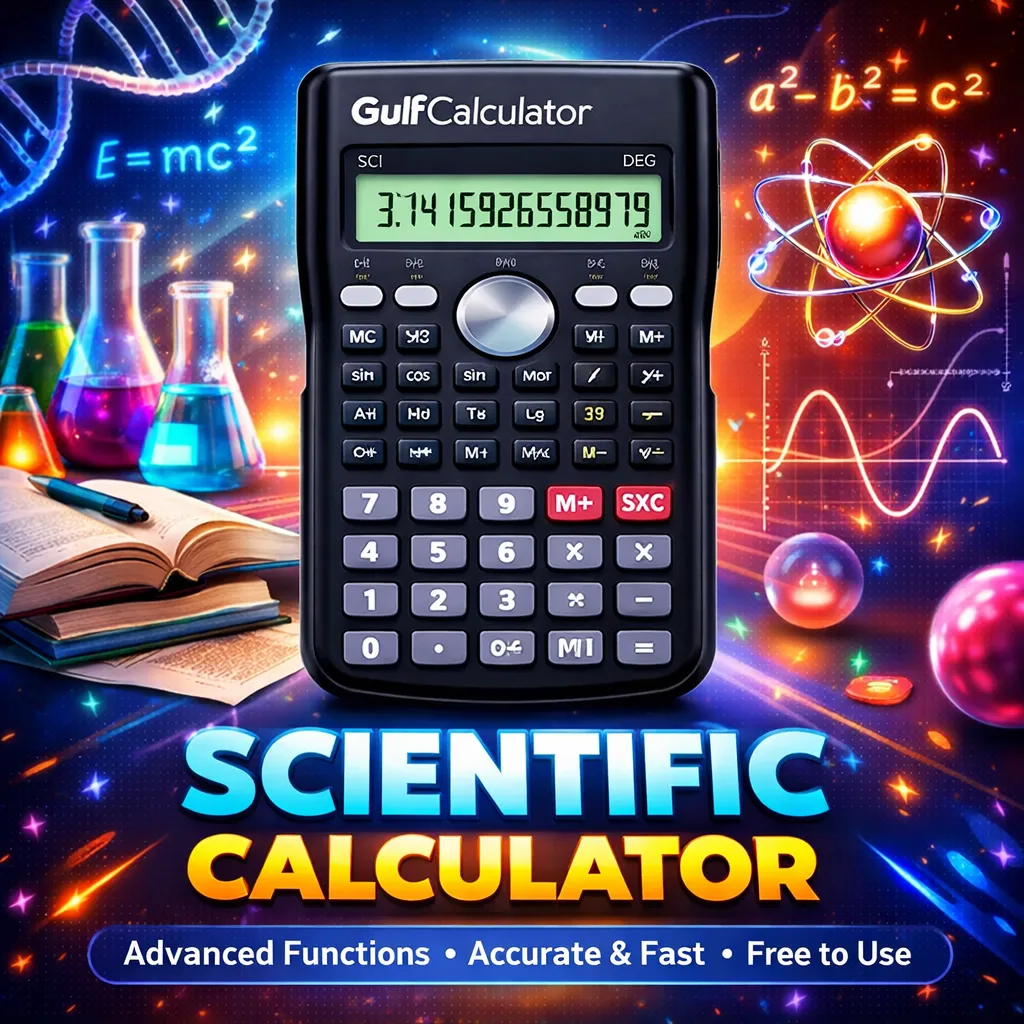Introduction
When it comes to laptops, two giants dominate the field—Apple’s MacBook and the multitude of Windows laptops. Whether you’re an engineer, a student, a programmer, or a business professional, the choice between these two can feel overwhelming. So, which one is really better for you? Let’s dive in and break down the MacBook vs Windows laptop debate from every angle.
MacBook vs Windows Laptop: Which Is Better?

Price Comparison
MacBooks have a reputation for being premium devices with a premium price tag. In contrast, Windows laptops come in a wide range of price points, from budget options to high-end gaming laptops. If affordability is key, Windows laptops offer more variety. However, MacBooks are known for their long-term durability, which can make their higher price worth the investment for some.
Design and Build Quality
Apple’s design philosophy focuses on minimalism, elegance, and high-quality materials. MacBooks are slim, sleek, and durable. Many Windows laptops, especially premium models, are also well-built, but budget options often cut corners in materials and finish.
Operating System: macOS vs Windows OS
One of the biggest differences is the operating system. macOS is exclusive to MacBooks, while Windows OS is available on a variety of laptops. macOS offers a cleaner, more intuitive interface, which many users love for creative tasks. Windows is more widely used and offers better compatibility with third-party software, making it more flexible for a range of tasks.
Performance and Hardware
MacBooks are powered by Apple’s custom silicon, such as the M1 and M2 chips, which offer impressive performance and battery life. High-end Windows laptops, particularly gaming and professional models, are equipped with powerful Intel or AMD processors, making them competitive in performance as well. The selection of laptops depends on the specific tasks you need to perform.
MacBook vs Windows Laptop for Engineering Students
Software Compatibility
For engineering students, software compatibility is crucial. Many engineering applications like AutoCAD or SolidWorks are traditionally designed for Windows. While MacBooks can run some of these apps via virtualization or Boot Camp, the experience may not be as smooth as on a Windows laptop.
Hardware Requirements for Engineering Tasks
Both MacBooks and Windows laptops can handle the demanding hardware requirements of engineering tasks, but Windows laptops often come with more customizable hardware options, allowing students to choose exactly what they need.
Battery Life and Portability
MacBooks are renowned for their excellent battery life and portability, which are essential for students who need to work on the go. Some high-end Windows laptops also offer impressive battery performance, but it varies more across models.
MacBook vs Windows Laptop for Students
Price Sensitivity for Students
Students are often on a budget, making Windows laptops a more popular choice. However, MacBooks have a reputation for lasting several years, which can make them a cost-effective choice in the long run.
Study-Related Tasks: Writing, Presentations, and Research
For writing essays, preparing presentations, and conducting research, both MacBooks and Windows laptops perform well. MacBooks come with Pages and Keynote, while Windows offers Word and PowerPoint—both are solid choices for students.
Portability and Battery Life
MacBooks win when it comes to portability, thanks to their slim design and long-lasting battery. Many Windows laptops are bulkier but come in a range of sizes, giving students the flexibility to choose based on their needs.
Apple MacBook vs Windows Laptop for Programming
Development Tools and Software Availability
When it comes to programming, both MacBooks and Windows laptops have their strengths. macOS is Unix-based, making it a favorite among developers who work with Linux or need tools like Xcode for iOS app development. Windows, on the other hand, supports a wide array of programming languages and tools, making it more versatile for general programming tasks.
macOS vs Windows for Coding Environments
For coding environments, MacBooks are often preferred by web developers, while Windows laptops are commonly used by game developers and those who require Windows-specific tools.
Flexibility and Customization
Windows laptops offer more flexibility and customization when it comes to hardware. You can easily upgrade parts like RAM or storage, which isn’t possible on most MacBooks.
MacBook vs Windows Laptop for Video Editing

Software Used in Video Editing (Final Cut Pro vs Adobe Premiere)
For video editing, Final Cut Pro is exclusive to MacBooks, making them the go-to choice for professional video editors who prefer this software. Windows laptops, however, support a wide range of software like Adobe Premiere and DaVinci Resolve, which are also powerful.
Processing Power and RAM Requirements
Video editing requires significant processing power and RAM. Both MacBooks (with M1 or M2 chips) and high-end Windows laptops can handle 4K video editing, but Windows laptops generally offer more customization in terms of upgrading hardware like RAM and storage.
Display Quality and Color Accuracy
When it comes to display quality, MacBooks are hard to beat with their Retina displays, offering excellent color accuracy. Some Windows laptops, particularly those geared toward creative professionals, also provide high-resolution displays.
MacBook vs Windows Laptop for Work
Professional Software Compatibility
Both MacBooks and Windows laptops are widely used in the workplace. However, Windows laptops offer broader compatibility with enterprise software, especially for businesses running Microsoft Office and Windows-based systems.
Multitasking and Performance
Thanks to the M1 and M2 chips, MacBooks are exceptional at multitasking, allowing users to open multiple programs without lag. High-end Windows laptops, particularly models with Intel Core i7 or AMD Ryzen processors, also perform well in this area.
Build Quality for Professional Use
Both MacBooks and high-end Windows laptops offer durable build quality. However, MacBooks tend to have fewer issues with wear and tear over time, making them a reliable choice for professionals who need a long-lasting device.
MacBook vs Windows Laptop for Gaming
Gaming Performance: Graphics and FPS Comparison
When it comes to gaming, Windows laptops dominate the field. They offer a wider range of gaming hardware, including high-end graphics cards like NVIDIA RTX series, which provide superior gaming performance and frame rates per second (FPS). On the other hand, MacBooks are not designed for serious gaming. Their integrated GPUs, even in the M1 or M2 models, can’t compete with the dedicated GPUs available in gaming-specific Windows laptops.
Availability of Games and Software
Another key consideration is the availability of games. Windows OS supports nearly all modern gaming titles, while macOS has a much smaller library. Popular platforms like Steam and Epic Games have limited support for macOS, making Windows laptops the clear winner for gamers.
Heat Management and Cooling Systems
Gaming laptops can get hot, and how they manage heat is crucial. Windows gaming laptops typically come with advanced cooling systems, including multiple fans and even liquid cooling in some high-end models. MacBooks, while efficient in handling heat for non-gaming tasks, aren’t built to handle the intense heat generated by gaming for extended periods.
MacBook vs Windows Laptop for Business
Business-Related Software Compatibility
In the business world, Windows laptops are more common due to their compatibility with a wide range of business software. Microsoft Office, QuickBooks, and other enterprise applications are designed with Windows in mind. However, MacBooks are also gaining popularity among creative professionals and companies that focus on design and multimedia tasks.
Security Features
When it comes to security, MacBooks have an edge. macOS is known for its strong built-in security features, such as Gatekeeper and FileVault. Windows laptops have made strides in security with Windows Defender, but they still face more frequent malware attacks due to their larger user base.
Durability and Long-Term Reliability
Both MacBooks and high-end Windows laptops are durable, but MacBooks are often praised for their longevity. Windows laptops can also last long, especially business-class models like those from Dell or HP, but lower-end Windows machines may start to show wear and tear faster.
MacBook vs Windows Laptop for College
Note-Taking and Lecture-Based Use
For college students, taking notes and recording lectures is a primary use of laptops. MacBooks, with their smooth trackpad and excellent battery life, make this easy. Windows laptops, especially those with touchscreen capabilities, provide added flexibility for students who prefer to handwrite notes or use stylus input.
Collaboration Tools and Software
Both macOS and Windows support collaboration tools like Google Docs and Microsoft Teams, but Windows laptops have a slight edge with better integration for Microsoft Office apps like Word and Excel—commonly used by students.
Portability and Convenience
College students need laptops that are lightweight and portable. While MacBooks are known for their slim profile and light weight, there are also plenty of lightweight Windows laptops available. Models like the Dell XPS or Microsoft Surface series offer both portability and power, making them solid alternatives to MacBooks.
MacBook vs Windows Laptop for School
Educational Software Compatibility
In schools, compatibility with educational software is essential. Windows laptops support a wide array of educational tools and apps, whereas MacBooks offer a more limited selection. Schools that rely heavily on specific software might find Windows the better option for students.
Price and Accessibility for School Students
For younger students, the price of a laptop is a significant factor. Budget-friendly Windows laptops are more accessible, whereas MacBooks are on the pricier side. However, some schools that focus on creative learning may opt for MacBooks due to their strong media editing capabilities.
Ease of Use and Learning Curve
macOS is known for being intuitive and easy to use, but Windows OS is also user-friendly, especially for students who are already familiar with Windows from school. Both platforms have a relatively short learning curve, so students can quickly adapt.
MacBook vs Windows Laptop Difference
Performance Comparison
When comparing overall performance, MacBooks with Apple Silicon (M1/M2) chips provide seamless, fast performance, especially in tasks like video editing, programming, and multitasking. High-end Windows laptops with Intel i7 or AMD Ryzen processors are equally powerful, but they offer more variety in configurations, which can be more appealing for users who need specific hardware.
Security Features and Updates
MacBooks tend to be more secure out of the box, with fewer vulnerabilities to malware and viruses. Windows laptops, while improving in this area, still require regular updates and third-party antivirus software for optimal protection.
User Experience and Customization
Windows laptops offer a higher degree of customization, allowing users to upgrade components like storage, RAM, or even the GPU. MacBooks, while providing a polished and smooth user experience, don’t offer much flexibility when it comes to upgrading hardware.
Battery Life Comparison
MacBook Battery Performance
One of the standout features of MacBooks is their incredible battery life. The M1/M2 MacBooks can last up to 18-20 hours on a single charge, making them ideal for users who need their laptops for extended periods without access to a charger.
Windows Laptop Battery Performance
While some Windows laptops offer excellent battery life, most fall short of MacBooks. High-performance Windows laptops, especially those used for gaming or video editing, tend to have lower battery endurance, though models like the Dell XPS or Lenovo ThinkPad series come close to matching the MacBook’s battery life.
Which Lasts Longer for Various Tasks?
For lightweight tasks such as web browsing, word processing, and streaming, MacBooks generally last longer on a single charge. For more intensive tasks like gaming or video editing, Windows laptops may need to be plugged in more often.
MacBook vs Windows Laptop: Feature Comparison

| Feature | MacBook | Windows Laptop |
|---|---|---|
| Price Range | $1000 - $2500 | $300 - $2500+ |
| Operating System | macOS | Windows 10/11 |
| Battery Life | Up to 20 hours | Varies (4-15 hours) |
| Performance | Apple M1/M2 chip | Intel/AMD processors |
| Display Quality | Retina Display | Varies (Full HD to 4K) |
| Software Compatibility | Exclusive macOS apps | More third-party apps |
| Gaming | Not ideal | Excellent for gaming |
| Portability | Lightweight and portable | Varies by model |
Conclusion: Which Laptop Is Right for You?
Choosing between a MacBook and a Windows laptop ultimately depends on your needs and preferences. If you prioritize design, portability, and long battery life, and don’t mind paying a premium, a MacBook may be the better choice. However, if you need customization, compatibility with a wider range of software, or a budget-friendly option, a Windows laptop is likely the way to go.
Best Scenarios for MacBook Users:
- Creative professionals (video editing, graphic design)
- Long-term battery life for work or school
- Users invested in the Apple ecosystem
Best Scenarios for Windows Laptop Users:
- Gamers
- Engineers, business professionals, and students on a budget
- Users who need specific software compatibility and hardware customization
FAQs
It depends on the type of programming you do. MacBooks are great for iOS development and Unix-based programming, while Windows laptops are ideal for game development and enterprise-level software.
For gaming, Windows laptops are the clear winner due to better GPU options, game availability, and performance.
Yes, MacBooks are generally more secure due to macOS’s built-in security features and lower susceptibility to malware.
MacBooks tend to have a longer lifespan due to their solid build quality and fewer hardware issues over time.
If you prioritize battery life, build quality, and are involved in creative tasks, the MacBook is worth the extra investment. For general tasks and affordability, a Windows laptop may be a better choice.