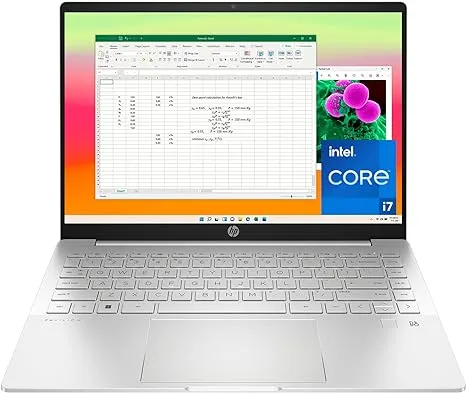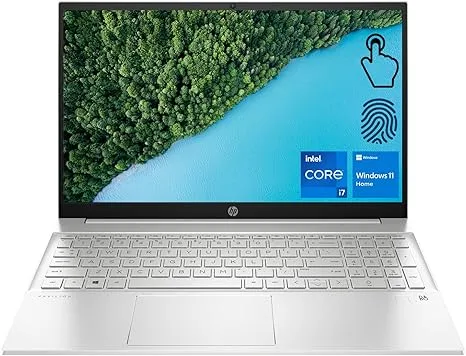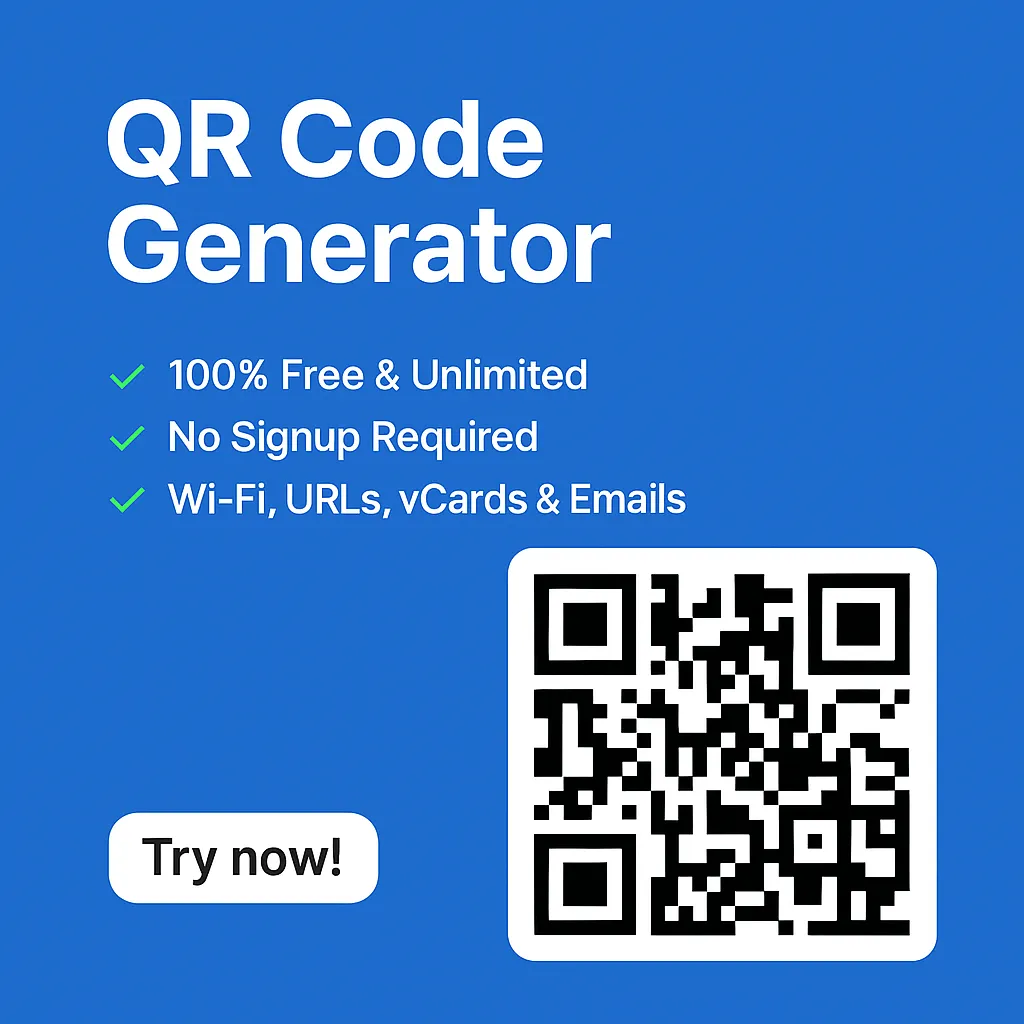Introduction: Why Is My Laptop Really Slow?
Nothing is more frustrating than waiting forever for your laptop to boot up, load a simple program, or complete a task. But what’s the cause? This article will explore why is my laptop really slow, whether you’re running Windows 10 or Windows 11, and provide solutions to get it back to its original performance. In this post, we’ll explore 10 surprising causes of slow laptop performance and offer quick fixes to get your system running smoothly again.
Common Questions Regarding Slow Laptops
Before diving into specific causes, many users have particular questions that relate to their experience. Let’s touch on some of the most frequently asked:
Why is my laptop really slow Windows 10?
Often caused by a combination of outdated drivers and too many background applications.
Why is my laptop really slow Windows 11?
Newer operating systems can become sluggish if the system lacks necessary hardware or updates.
Why is my laptop really slow after an update?
Updates can sometimes bring bugs, or certain settings m ay slow down performance post-installation.
These are just a few examples of the common issues that can slow down a laptop. Now, let’s break down some of the core reasons

Reason 1: Too Many Startup Programs
When your laptop boots up, several programs may automatically start running in the background. Some of the programs are required, but not all of them. Over time, this can cause your laptop to take ages just to get to the desktop.
Quick Fix:
Disable unnecessary startup programs. In Windows, you can do this by pressing Ctrl + Shift + Esc to open Task Manager and then navigating to the Startup tab. Disable programs you don’t need to start automatically.
Reason 2: Low Disk Space
Running low on disk space can also significantly slow down your laptop. When your hard drive is close to full, the system struggles to find room for temporary files and other processes.
Quick Fix:
Free up space by deleting unnecessary files, uninstalling unused programs, or moving data to an external hard drive or cloud storage. You can also use disk cleanup tools to remove temporary and system files.
Reason 3: Fragmented or Full Hard Drive
A fragmented or overloaded hard drive can result in longer access times, causing slow performance. While this is less common with solid-state drives (SSDs), traditional hard drives (HDDs) can suffer from fragmentation over time.
Quick Fix:
Defragment your hard drive or, even better, upgrade to an SSD, which is much faster and doesn’t suffer from fragmentation issues.
Reason 4: Outdated or Corrupted Drivers
Outdated or corrupted drivers can prevent your hardware from communicating properly with the operating system, which may cause slowdowns.
Quick Fix:
Regularly update your drivers by going to the manufacturer’s website or using Windows Device Manager to check for updates.
Reason 5: Background Processes Hogging Resources
Many applications continue running in the background even when you think you’ve closed them. These processes can drain memory (RAM) and CPU power, slowing down your laptop.
Quick Fix:
Check for background processes by opening Task Manager (Ctrl + Shift + Esc) and ending unnecessary tasks that are consuming high amounts of memory or CPU.
Reason 6: Malware or Viruses
If your laptop is running slower than usual, it could be infected with malware or a virus. These malicious programs often use up system resources and may cause errors or crashes.
Quick Fix:
Run a full antivirus scan using a reputable program like Windows Defender, Avast, or Malwarebytes. Check whether your antivirus software is up to date or not. Please update it if there is any new update.
Reason 7: Overheating Issues
Laptops can overheat due to dust buildup in fans and vents, or when placed on soft surfaces that block airflow. Overheating can cause the processor to throttle down its speed, resulting in slow performance.
Quick Fix:
Clean the laptop’s vents with compressed air and consider using a cooling pad. If the internal fan isn’t working properly, it may need to be replaced.
Reason 8: Outdated Operating System
An outdated operating system can also cause slow performance. New updates often include security patches and performance improvements that help your laptop run more efficiently.
Quick Fix:
Always keep your operating system up to date. In Windows, go to Settings > Update & Security to check for updates.
Reason 9: Faulty or Low RAM
Your laptop’s memory (RAM) plays a critical role in performance. If your system is running low on available RAM, it may struggle to run programs smoothly.
Quick Fix:
Consider upgrading your RAM. Most modern laptops allow for RAM upgrades, which can significantly boost performance for resource-heavy tasks like video editing or gaming.
Reason 10: Heavy Applications Running in the Background
Programs like video editing software, games, or even web browsers with too many tabs open can drain resources, causing your laptop to slow down.
Quick Fix:
Close resource-heavy applications when you’re not using them. If certain apps are always running in the background, consider uninstalling them if they’re not essential.
Why Is My Laptop Slow On Wi-Fi?
Slow internet speeds can also make your laptop feel sluggish, especially when streaming, downloading files, or using cloud-based services. That can be the important reason why is my laptop really slow.
Quick Fix:
Ensure you have a strong Wi-Fi signal, reset your router if needed, and check if other devices on the network are consuming bandwidth.
Why Is My Laptop Slow Suddenly?
If your laptop was running fine and suddenly became slow, it’s important to look at any recent changes. Did you install a new program or update it? Did something change with your hardware? That can be the important concern of why is my laptop really slow.
Quick Fix:
Check for recent software updates or installations and consider rolling them back if they coincide with the slowdown.

Conclusion: Quick Wins to Speed Up Your Laptop
Sluggish laptops can be incredibly frustrating, but by following the above tips, you can usually identify and resolve the root cause. Whether it’s too many startup programs, low disk space, or malware, regular maintenance and proactive care can keep your laptop running smoothly.
FAQs
- PCs, like laptops, can slow down due to software bloat, too many startup programs, malware, or outdated hardware.
- It could be a hardware issue, such as insufficient RAM or a failing hard drive, that wasn’t resolved by resetting the software.
- This could be due to low RAM, background processes, or hard drive issues.
- This is often caused by a lack of memory or CPU being overloaded by background tasks.
- Too many startup programs or a fragmented hard drive can cause slow boot times. Disabling unnecessary startup programs often helps.