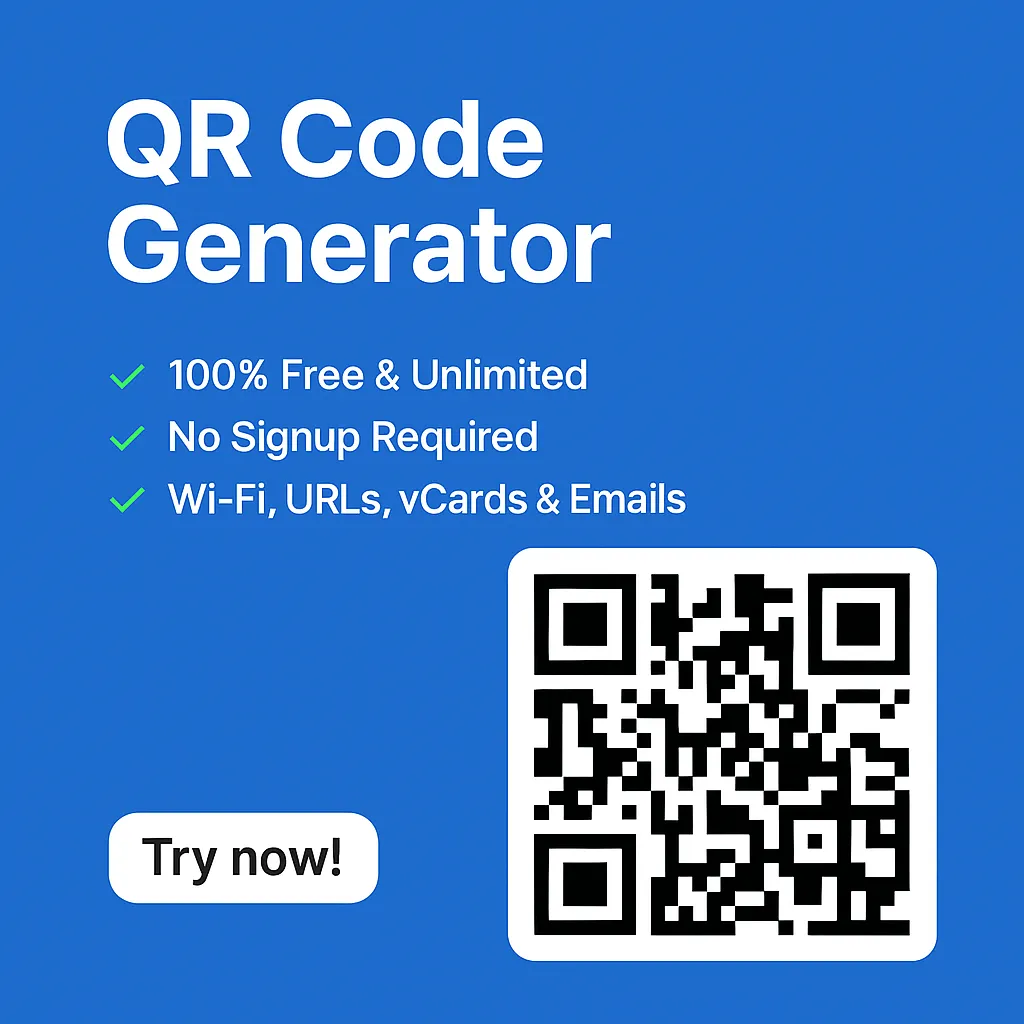Introduction
This guide outlines the best way to know how to protect your laptop from physical damage. These tips can keep your child’s device crack-free and spill-free.
In a technologically inclined world, keeping your kid’s laptop looking and functioning in tip-top shape is a very important thing. Laptops are tools, yes, but they are also investments in your child’s education and entertainment as well. However, these devices are fragile and are subject to several different physical damages. A cracked screen, damaged keyboard or broken laptop will ruin your kid’s day: he will not be able to finish school work or play his favourite games.
Now let’s find out how we can protect our laptops in a physical way. Having trouble with your kid’s notebook? Would you like to know the ways that you can extend the life of your kid’s laptop? Then fear not, this guide will walk you through practical steps for you to improve the life of the laptop of your child and save money, time and stress in the long run.
Understanding the Common Types of Laptop Damage
Laptops are complicated gadgets that can raise a variety of mechanical issues. Some of the most common types of damage include: Here are some common types of damage.
Screen Damage
One of the most important parts of the laptop is the screen. The laptop is easily cracked or broken and cannot be used if one is a single drop or a bump occurs. Minor scratches can also affect display quality.
Keyboard and Touchpad Issues
The keyboard and touchpad can malfunction due to spills of liquids, crumbs and rough usage. For your child, an unresponsive touchpad, or even sticky keys, can be aggravating and they may become more forceful in how they use the problem, leading to more strain.
Internal Component Failure
Internal components like the hard drive, motherboard or battery can be physically shocked—for example by drops. This can be an expensive thing to repair, and you might even lose your data.
Why Protecting Your Child’s Laptop Is Crucial

The Cost of Repairs
Fixing a broken laptop can be costly. Replacement of screens in particular tends to occupy a proportional chunk of the laptop’s original cost. Taking preventive measures will keep you from having to spend money on these costly repairs.
The Inconvenience of Downtime
If a laptop is compromised, it may need to be shipped out for repairs, and your child won’t be able to use the device for days or even weeks. That downtime may disrupt their schedule of schoolwork and their daily routine.
The Impact on Your Child’s Education
Today, with many assignments and activities in the educational landscape, some only work on a laptop. A laptop damaged can prevent your child from keeping up with their studies.
Choosing the Right Laptop Case
Types of Laptop Cases
There are different styles of laptop cases, such as sleeves, hard shell case, and rugged case which are designed to protect your laptop from dropped and impact.
The most important things to be considered for Laptop cases
When choosing a laptop case, make sure it has shock absorption, is water resistant and is a tight fit. Being more or less the most likely place your laptop will sustain damage from a fall, some cases even provide extra padding around the corners of the case. In how to protect your child’s laptop from physical damage, the most important thing to be considered is setting your eyes on any good laptop case.
Top Recommendations for Child-Friendly Cases
Think about those designed just for kids with bright colours and fun designs. If you’re willing to invest a little bit more, OtterBox and Speck make durable options that are kid-friendly.
Screen Protectors: The First Line of Defense

Benefits of Using a Screen Protector
A screen protector is a simple value-for-money solution that prevents scratches and minimizes the risk of a cracked screen. It also helps protect your screen screen from against smudges and fingerprints.
How to Choose the Right Screen Protector
To find a screen protector that is easy to apply, bubble free, and doesn’t effect touch sensitivity. The best protection against impact can be found in tempered glass protectors.
Installing a Screen Protector Correctly
To get the maximum protection from your screen protector you have to apply it properly. Apply thoroughly, after cleaning the screen clean.
Choosing a good laptop screen protector is the most important thing to be considered in how to protect your child’s laptop from physical damage.
Teaching Your Child Laptop Care Basics

Handling the Laptop with Care
Teach your child to always use both hands to carry their laptop and never to hold it by the screen. Ask them to see fit to close the laptop nicely, not slamming it shut.
Safe Storage Practices
There should be clauses to make sure that children know to store their laptop in a place safe when it’s not in use. During storage also a dedicated laptop compartment in a backpack or a padded sleeve can protect a laptop.
Cleaning the Laptop Properly
You can keep the laptop looking and working well by regularly cleaning it. Instead, use a soft, lint-free cloth and clean down the screen and keyboard, but stay away from using harsh chemical sprays.
Proper Usage: Reducing Wear and Tear
Encouraging Proper Typing Posture
There are proper typing postures that can reduce strain on the keyboard of the laptop. Tell your child to use a light touch when typing and have the wrists so supported.
Avoiding Food and Drinks Near the Laptop
Accidentally splitting is the most common cause of laptop damage. Put in place the rule that you cannot have food or drinks within reach of the laptop to ensure that something doesn’t happen.
Limiting Rough Play Around the Device
These are all good things — until children get rough around the laptop where accidental drops or bumps are the result. Establish a specific space for your child to utilize the laptop and away from thick traffic areas.

Laptop Placement: The Importance of a Safe Workspace
Choosing the Right Desk or Table
The laptop will need a stable, flat surface to use. Make sure the child’s workspace is clutter-free and the laptop is on a sturdy desk or table.
Ergonomic Considerations for Children
The laptop screen should be at eye height to avoid strain and good posture and the keyboard at a comfortable height. If you can’t get the set up right by placing the laptop on your lap, use a laptop stand or an external keyboard.
Avoiding High-Risk Areas
It should be kept out of high-risk areas like the edge of a desk or near a water source. Make sure you keep the laptop from any dangers.
Using a Laptop Stand for Added Protection

Benefits of a Laptop Stand
Regularly elevating your laptop is a different way to safeguard against overheating, improving airflow and helping to cut back the strain put on your laptop’s hinges and screen.
How to Choose the Right Stand
When it comes to choosing a stand, you will want to choose one that can be adjusted and stable, with the laptop size of your child in mind. Additional storage or cable management is available on some also stands.
Setting Up the Laptop Stand
Make sure your laptop is stationary, and make sure your stand is stationary on a solid surface. Choose the best height at which your child can comfortably look since we all know kids rarely want to look up.
Investing in a Durable Backpack
Features of a Protective Laptop Backpack
So, it comes with custom-built weight and reinforced paddings specifically for your laptop. Featuring padded compartments for the laptop, as well as extra padding around the sides and bottom of your bag.
Recommendations for Kid-Friendly Backpacks
Check for backpacks that are both beautiful and functional. Durable options are also popular with children, although brands such as JanSport and Herschel can be found.
Tips for Safe Transportation
Make sure your child learns to always zip the backpack up and handle the bag carefully. Tell them not to drop the backpack; that is how the laptop inside will get damaged.
If you want more details on picking the best backpack for style and protection, read through our guide on the Top 10 Trendiest Laptop Backpacks for Women. In this article, we will help you find a backpack that not only matches your child’s style but also provides the durability he or she will need to keep their laptop safe.
Using External Keyboards and Mice

Benefits of External Peripherals
An external key board and mouse reduce wear and tear on the laptop’s built-in components. It can be particularly useful for children who use their laptops for lengthy periods.
Protecting the Internal Keyboard and Touchpad
Using external peripherals protects your laptop’s internal keyboard and touchpad from spills, crumbs and overuse.
Recommended Keyboards and Mouse for Children
Find widely available, durable, easy-to-use and ergonomic peripherals, on which children could work. Give them Wireless options, and it also keeps the risk of cables winding up on the floor and accidentally wrecking something due to knots down.
An external keyboard and mouse will give you the best experience. If you’re looking for top recommendations, read our latest article featuring the Best Wireless Keyboard with Touchpad for 2024 and discover the best wireless keyboard with touchpad to boost your child’s laptop usage.
Regular Maintenance Checks
Cleaning the Laptop Inside and Out
Regular maintenance will help keep your laptop in good shape and will lengthen life. Overheating: You want to clean your vents and fans to ensure they don’t become too hot and burn out, and to check for any signs of wear or damage.
Checking for Potential Damage
Check occasionally on the laptop for any cracks loose parts, or any indications of damage. One of the ways issues can be addressed is by addressing the minor issues early because otherwise, they could evolve into bigger problems. Because they can occur sooner if you don’t find out and fix the minor issues, they may (if you’re lucky) transform into one big problem for your laptop.
Updating Software and Firmware
To make sure the laptop runs smoothly and efficiently keep the laptop software and firmware up to date. Software-related issues can also keep an update from proceeding which can lead to hardware damage as well.
What to Do in Case of Accidental Damage
Immediate Steps to Take After an Accident
If your child’s laptop is broken, you have to switch it off and check the damage. If the screen is wrecked or you see any signs of internal damage, don’t use the laptop until it’s been brought to a specialist.
When to Seek Professional Help
If serious damage has occurred such as a cracked screen or dead components it is best to get it repaired by professionals. Failing to fix the laptop yourself might void the warranty, and could do more damage to it.
Understanding Warranty and Insurance Options
Look at the laptop’s warranty as well as any insurance you may have. You might be able to save yourself a fortune on repairs if some of these damages are covered.
Insurance Options for Laptops
Overview of Laptop Insurance Policies
Laptop insurance can cover from accidental drops to water damage. Different policies mean you need to read the fine print and know what you are and aren’t covered for.
What to check for choosing an Insurance Plan
In selecting a laptop insurance plan, you want one that covers accidental damage, theft and loss. What is the deductible and how easy is it to file a claim?
Is It Worth the Investment?
If your child’s laptop is expensive or necessary for their education, insurance may be worth considering for a child’s laptop. Figure out whether you should pay the cost of insurance or rather the potential cost of repairs or replacement.
Conclusion
Protecting your laptop from damage is the way to go if you want it to stay functional and reliable for years, that’s the best solution. How is it that another can be created to avoid the annoyances and the money involved in laptop damage? Get them to spend protectively on gear, teach your child how to handle their laptop properly, and keep on top of making sure it stays in good repair.
If you take these steps, not only are you protecting your investment, but you’re making sure that your child can learn and use their laptop for fun without interruption. Prevention is key to keeping your child’s laptop free from cracks, crashes and other forms of physical damage.
By using these strategies, it is easy to learn how to protect your child’s laptop from physical damage. The right precautions let you know your laptop will stay safe and operational for many years to come.
FAQs
Regularly clean your child’s laptop once a month to remove dust buildup and keep it working like new.
Once the screen cracks turn off your laptop and don’t use it. If you have opportunity, have the screen replaced by professional repair services.
If your child uses the laptop a lot or the laptop is pricey, an extended warranty can really be a good investment. It gives you peace of mind by covering those repairs/replacements beyond the standard warranty period — particularly where the damage was caused out with the ordinary as per the unfortunate but common event of accidental damage.
However, you can replace a keyboard key, but it’s better not to attempt too much complicated repair yourself as that can make things even worse.
Tips for laptop usage include setting clear rules, proper handling and explaining why one should take care of its device. But reminders and supervision can be consistent and remind good habits.