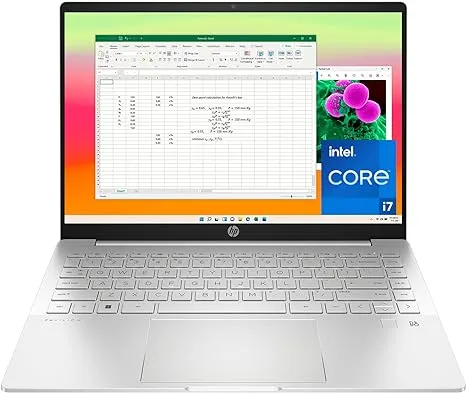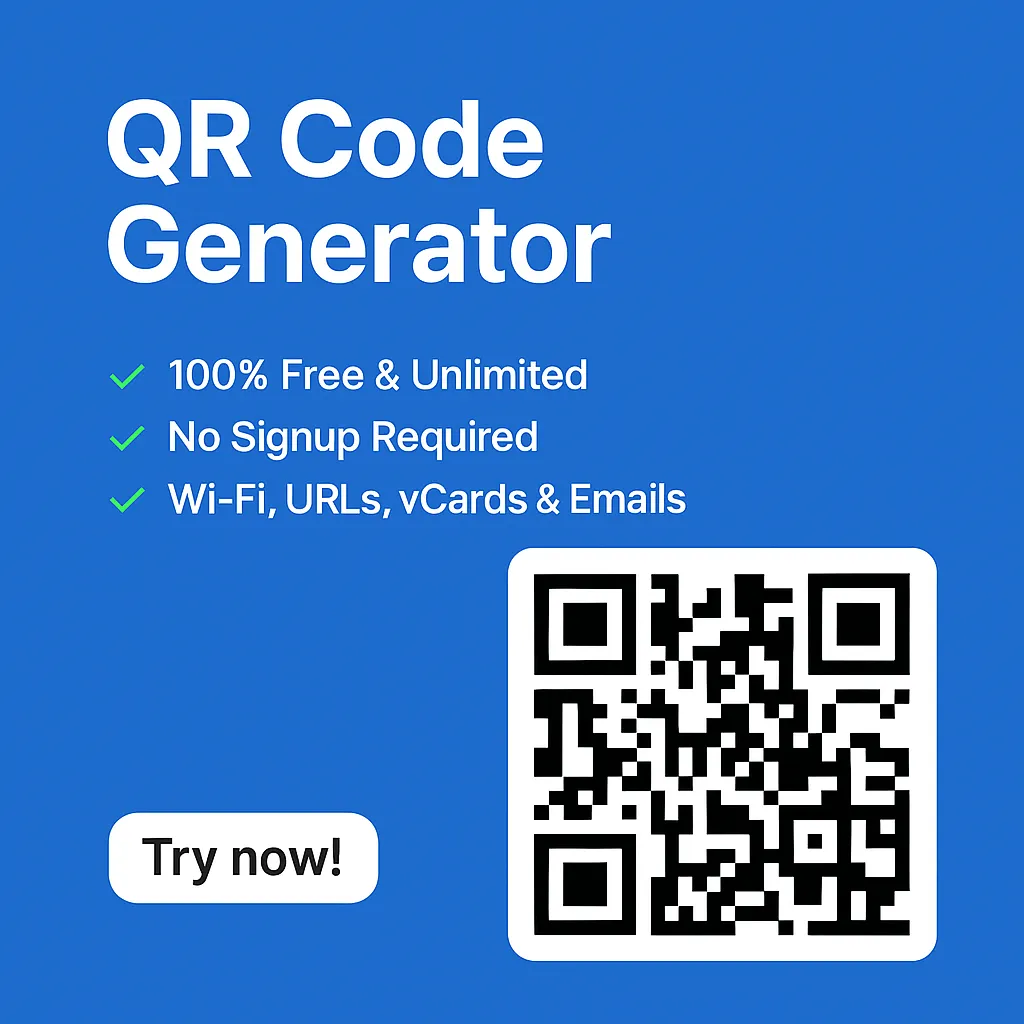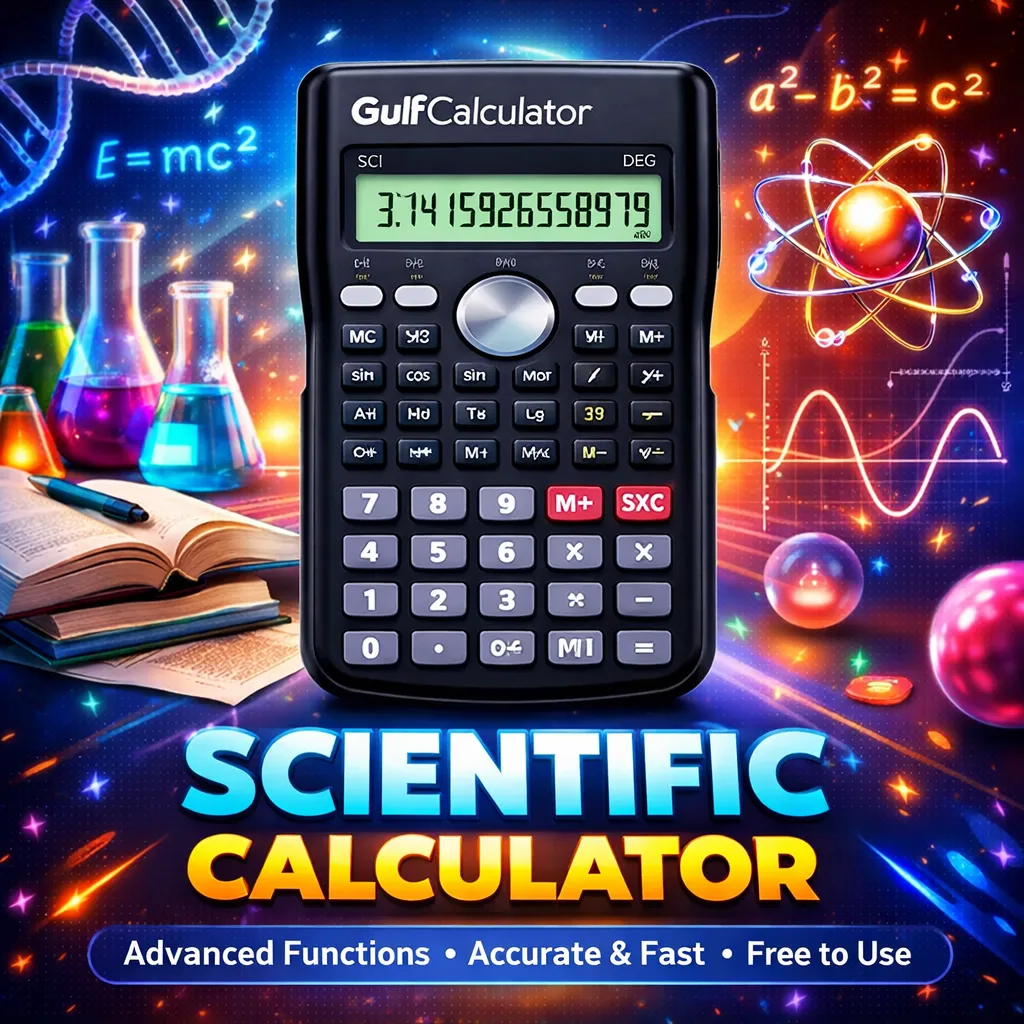Introduction
Selecting the correct laptop stands as a substantial choice which college students must make. Students use this device to handle their assignments and academic research and also enjoy entertainment and other tasks. The abundance of available laptop choices in the market makes it challenging to identify the ideal options for college students during 2024.
The following piece presents a list of the ten best laptop options for academic performance at affordable prices that meet individual requirements.
Why Choosing the Right Laptop is Very Important for College Students?

The main computer usage of college students includes note-taking while streaming and video editing as well as playing games. Students use laptops as essential educational partners. Your productivity will improve when you make a sound decision because it allows for a better academic-work-social life balance.
Key Features to Consider for College Laptops
- Portability: Your laptop needs to remain portable because you will transport it between various locations on campus.
- Battery Life: A laptop should endure an entire lecture without running out of power.
- Performance: The performance capabilities of a laptop must match your academic needs because running complex applications and managing multiple tasks at once.
- Storage: The combination of SSD and cloud storage enables efficient note video and assignment storage which prevents performance decline in your device.
- Durability: A durable laptop made with strong construction can withstand drops or liquid spills that may happen when students are in the middle of their busy college schedule.
Best Laptops for College Students 2024
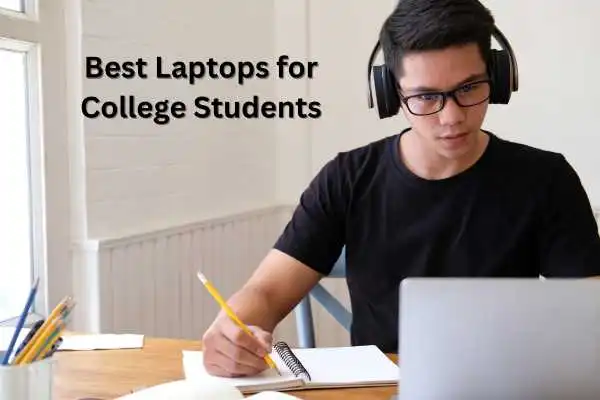
1. MacBook Air (M2, 2024) – Best Overall
Students at college will find the MacBook Air M2 to be an ideal all-purpose device. The M2 chip meets excellent performance standards while maintaining a thin design and lightweight construction. The device runs its battery for eighteen hours which allows students to complete both classes and study sessions without plugging it in. Apple fans and users who need seamless integration between iPhones and iPads will appreciate this laptop as their perfect choice. Students enrolled in college should seriously consider buying the MacBook Air as their laptop choice.
2. Dell XPS 13 – Best for Portability
Student users seeking portable laptops should consider the Dell XPS 13 which maintains its position among the best available models due to its compact dimensions. Students who need quality writing and lecture viewing will find a perfect match in this laptop due to its high-resolution display with thin bezels. Its exceptional construction quality allows this model to stay portable enough to carry in any backpack without adding extra weight.
3. Lenovo Yoga 9 – Best 2-in-1 Laptop
Students who value flexible devices should consider the Lenovo Yoga 9 as their 2-in-1 laptop choice. The Lenovo Yoga 9 provides superior performance as well as a fantastic interface with a built-in stylus for note-taking capabilities. The combination of flexibility and popularity that this laptop provides makes it a top choice among college students and other users alike when they need their choice of device for class or designing projects.
4. HP Spectre x360 – Best for Creativity
Students of design along with art could find their perfect laptop in the HP Spectre x360. The device enables seamless editing of photographs and videos because it features a 4K display alongside superior colour precision. This device functions as a dual device since you can transform it into a tablet by flipping its display.
5. ASUS ZenBook 14 – Best Budget Option
Among all budget-friendly laptops designed for students, the ASUS ZenBook 14 stands out because it unifies portability and performance with stylish design. The device features an Intel Core i5 processor together with an extended battery duration and elegant appearance. You can get top-notch features at an affordable price with this laptop model. The laptop meets all the needs of students who need a budget-friendly device that delivers the best performance.
6. Microsoft Surface Laptop 5 – Best for Flexibility
Microsoft Surface Laptop 5 stands out because of its adaptable features. The device offers portability combined with high-definition touchscreen capability because of its lightweight. Users find the keyboard most convenient when they need to prepare extensive documents or record notes in classrooms and lectures.
7. Acer Swift 3 – Best Mid-Range Laptop
People seeking a mid-range option will find a good balance between performance and cost from the Acer Swift 3. The AMD Ryzen processor in this system creates a smooth operating environment for college activities ranging from video calls to document creation. Students can benefit from extended study time because this device provides excellent battery longevity.
8. Google Pixelbook Go – Best Chromebook for Students
Students in Google’s ecosystem who seek the best Chromebook can consider the Google Pixelbook Go as their perfect choice. This Chromebook provides users with a lightweight design and fast performance as well as extended battery life. The device does not excel at running demanding software applications but remains perfect for web browsing, taking notes and watching online videos.
Chromebook is the best laptop for students and Schools are mostly preferring Chromebook. If you are willing to know how to use and more about the Chromebook features please read this guide.
9. Lenovo IdeaPad Flex 5 – Best Value for Money
The Lenovo IdeaPad Flex5 model offers a great balance between affordability and performance. Students seeking high performance combined with portable flexibility can find an ideal solution through this dual-function device. The Lenovo IdeaPad Flex 5 executes college obligations effectively and operates basic games together with video editing projects.
10. Razer Blade 14 – Best for Gaming & Studies
Razer Blade 14 satisfies all the needs of students who want to game by providing exceptional performance. This laptop delivers extraordinary gameplay performance that includes both an attractive display and premium construction quality. In exchange for a higher price, the Razer Blade 14 provides superb performance for gaming sessions as well as schoolwork. The laptop stands as a top gaming choice among all available options.
Need a stylish and practical way to carry your laptop? Explore our top picks for the best laptop backpacks for every occasion!
Factors to Keep in Mind When Buying a Laptop for College

Portability
The laptop must be lightweight with a compact design. College students benefit most from laptops that measure 13 inches or 14 inches due to their portability needs.
Battery Life
When you are looking for the best laptop, you should consider at least 10 hrs. of battery life.
Performance
When performing multitasking and demanding software operations the laptop processor should be either an Intel i5 or Ryzen 5 type for smooth operation. Having a good budget should lead you to select the Intel i7 processor because it provides faster performance.
Storage
The laptop should have SSD (Solid state drive) storage instead of Hard Disk (HDD) for faster boot times and better overall performance. A minimum of 256GB SSD storage is required when choosing it for College purposes.
Display Quality
The high resolution of your display screen produces exceptional visual quality particularly when you work on creative tasks or read extensively. Select the display resolution of 1920 x 1080 to achieve better visual clarity.
Durability
Using gadgets in college presents significant challenges to their durability. Purchase laptops with metal casings because they provide better protection against daily rigidity.
Looking for the perfect accessory to keep your laptop cool? Check out our detailed guide on the best laptop cooling pads!
Comparison table for the Top 10 Best Laptops for College Students in 2024
| Laptop Model | Best For | Display Size | Processor | Battery Life | Weight | Price Range | Key Features |
|---|---|---|---|---|---|---|---|
| MacBook Air (M2, 2024) | Best Overall | 13.6-inch | Apple M2 | Up to 18 hours | 2.7 lbs (1.2 kg) | Mid-range | Lightweight, Powerful M2 chip, Long battery life, Retina Display |
| Dell XPS 13 | Best for Portability | 13.4-inch | Intel Core i7 | Up to 12 hours | 2.64 lbs (1.2 kg) | Mid-range | Sleek design, High-res display, Compact size |
| Lenovo Yoga 9i | Best 2-in-1 Laptop | 14-inch | Intel Core i7 | Up to 15 hours | 3.0 lbs (1.36 kg) | Mid-range | 2-in-1 flexibility, Stylus included, High performance, Touchscreen |
| HP Spectre x360 | Best for Creativity | 13.3-inch | Intel Core i7 | Up to 16 hours | 2.87 lbs (1.3 kg) | High-end | 4K display, Excellent for design, Convertible with pen support |
| ASUS ZenBook 14 | Best Budget Option | 14-inch | Intel Core i5 | Up to 13 hours | 2.6 lbs (1.18 kg) | Budget-friendly | Affordable, Solid performance, Lightweight |
| Microsoft Surface Laptop 5 | Best for Flexibility | 13.5-inch | Intel Core i7 | Up to 14 hours | 2.76 lbs (1.25 kg) | High-end | High-res touch display, Portable, Excellent keyboard |
| Acer Swift 3 | Best Mid-Range Laptop | 14-inch | AMD Ryzen 7 | Up to 12 hours | 2.65 lbs (1.2 kg) | Budget-friendly | Affordable, AMD Ryzen power, Reliable battery life |
| Google Pixelbook Go | Best Chromebook for Students | 13.3-inch | Intel Core i5 | Up to 12 hours | 2.33 lbs (1.06 kg) | Budget-friendly | Lightweight, Chrome OS, Fast boot-up, Great for Google ecosystem users |
| Lenovo IdeaPad Flex 5 | Best Value for Money | 14-inch | AMD Ryzen 5 | Up to 10 hours | 3.3 lbs (1.5 kg) | Budget-friendly | 2-in-1 design, Budget-friendly, Adequate for light gaming and multitasking |
| Razer Blade 14 | Best for Gaming & Studies | 14-inch | AMD Ryzen 9 | Up to 11 hours | 3.92 lbs (1.78 kg) | Premium | High-performance gaming, Great build quality, Excellent cooling system |
Budget vs. Premium Laptops: What’s Right for You?
Students who need to handle their finances face a hard choice when selecting between affordable and high-end laptop options. The breakdown will assist your decision-making process.
Budget Laptops: Practicality and Affordability
Students seeking great value in their laptop purchases should consider budget options that deliver basic performance capabilities. These laptops perform basic operations smoothly including note-taking web browsing and streaming activities. Students with limited budgets should consider getting the ASUS ZenBook 14 because it provides great affordability.
Premium Laptops: Performance and Longevity
The MacBook Air represents premium laptops that provide advanced processors alongside spacious memory capabilities and exceptional display performance. Students who need maximum performance for their studies in graphic design and engineering should choose these laptops. The higher price of these laptops is outweighed by their durability and speed which provides long-term value.
How to Maintain Your Laptop for Optimal Performance During College
College students require laptops as essential tools yet proper maintenance enables their devices to survive all academic years. Students who follow basic maintenance practices prevent major expenses and successfully make their devices last longer.
Regular Software Updates
Maintaining the latest version of the operating system and installed software represents an essential step for security purposes along with improved performance. Your laptop can operate better with the help of security updates and performance enhancements that are included in software updates.
Cleaning the Laptop's Exterior and Keyboard
Parts of dirt and dust accumulate quickly on laptop surfaces. Your keyboard and screen look better when regularly cleaned while preventing keyboard errors and ventilation problems caused by blocked vents.
Managing Storage and Removing Clutter
The accumulation of unused files and applications over time leads to decreased laptop performance. Regular device decluttering can be achieved through application removal of unused programs and large file storage on cloud platforms or external storage devices. Running your laptop with this method helps it maintain its operational efficiency.
Essential Laptop Accessories for College Students
Your college experience will benefit from choosing appropriate laptop accessories. Various important accessories exist which enhance productivity while making study time more comfortable.
Laptop Cooling Pad
Performance decreases when your laptop operates at full intensity because it overheats. The use of a cooling pad for laptops maintains equilibrium temperatures that protect your device from heat-related destruction. The post about the best laptop cooling pads provides a complete breakdown of selection guidelines.
Laptop Backpack
A good laptop backpack is a must for safely transporting your laptop around campus. Look for one with padded compartments, water resistance, and plenty of storage for books and chargers. If you’re unsure which one to get, read our comprehensive guide on the best laptop backpacks.
The Importance of Battery Life in College Laptops
One of the most critical factors for a college laptop is battery life. With long days of classes, study sessions in the library, and sometimes no charging port in sight, having a laptop with good battery life is crucial.
How to Extend the Life of Laptop’s Battery?
To maximize battery life, students can dim their screen brightness, close unnecessary apps, and switch to battery-saving mode during classes. Choosing laptops like the MacBook Air or Dell XPS 13, which offer long-lasting battery performance, is ideal for those who don’t want to carry a charger everywhere.
Conclusion
Selecting the best laptop for college students in 2024 is all about finding the perfect balance between performance, portability, and budget. Whether you prioritize portability, battery life, or flexibility, there’s something on this list for every student. With any of these top 10 options, you’ll be able to power through assignments, projects, and entertainment with ease.
FAQs
The ASUS ZenBook 14 offers the best mix of performance and affordability, making it a great choice for budget-conscious students.
Not necessarily. It depends on your major. For basic tasks like note-taking and browsing, a mid-range laptop will suffice. However, graphic design or engineering students may need more power.
Yes, especially for students who value flexibility. A 2-in-1 laptop can be used as both a laptop and a tablet, making it great for taking notes or sketching.
At least 256GB of SSD storage is recommended. If you need additional space, utilize the cloud storage facilities.
It depends on your preferences. MacBooks are known for their reliability and seamless integration with other Apple products, while Windows laptops offer more options and flexibility.