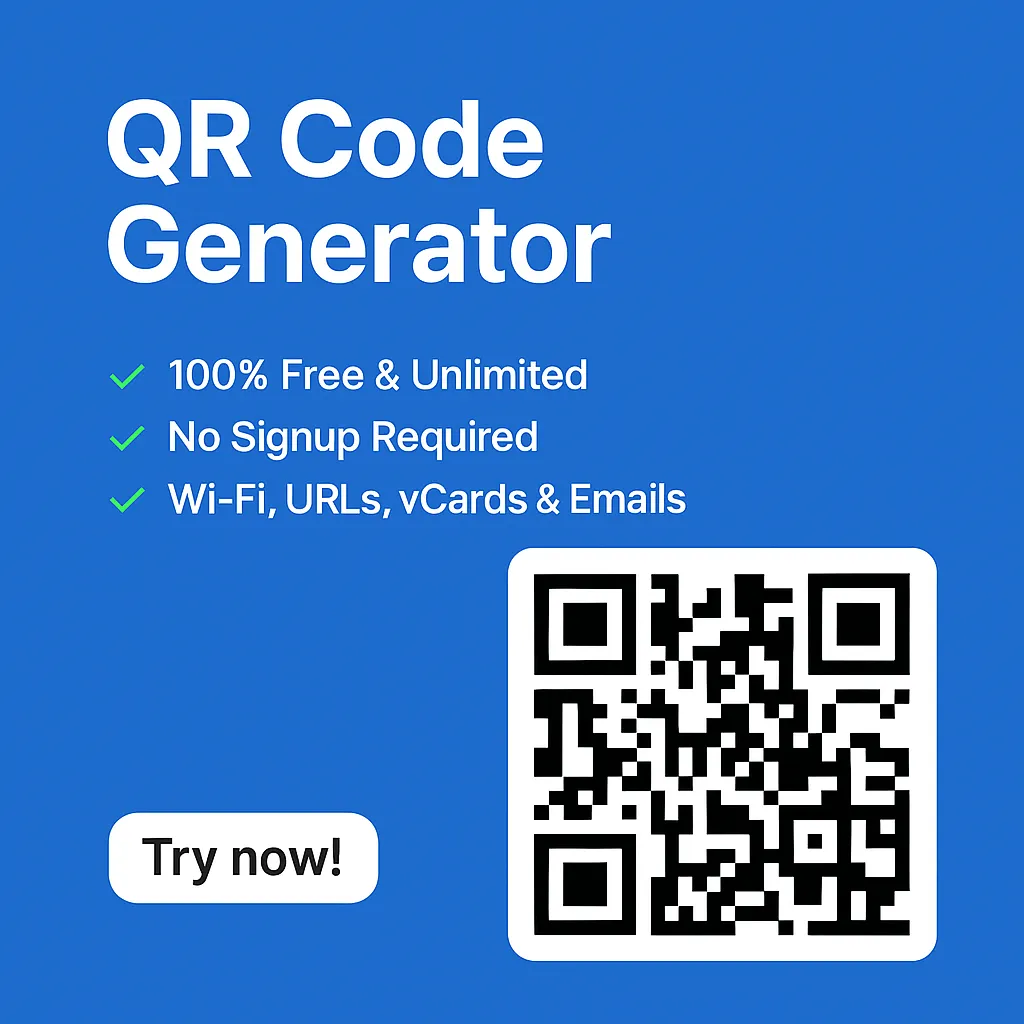Introduction
Legacy-tech laptops hold a special place in many people’s hearts. Whether it’s a machine that served you well through college or a reliable workhorse that refuses to quit, there’s something nostalgic and satisfying about keeping old technology alive. But what happens when these trusty devices start showing their age? Is it time to replace them, or is there a way to breathe new life into your aging gear?
In this guide, we’ll dive into the world of Legacy-Tech Laptop Repair. We’ll explore why it’s worth investing time and effort into maintaining older laptops, uncover common issues, and provide step-by-step instructions to help you tackle repairs yourself. Whether you’re a tech enthusiast or someone looking to save money, this article will equip you with the knowledge to keep your legacy tech laptop running like new.
Legacy-tech laptops hold a special place in many people’s hearts. Whether it’s a machine that served you well through college or a reliable workhorse that refuses to quit, there’s something nostalgic and satisfying about keeping old technology alive. But what happens when these trusty devices start showing their age? Is it time to replace them, or is there a way to breathe new life into your aging gear?
In this guide, we’ll dive into the world of Legacy-Tech Laptop Repair. We’ll explore why it’s worth investing time and effort into maintaining older laptops, uncover common issues, and provide step-by-step instructions to help you tackle repairs yourself. Whether you’re a tech enthusiast or someone looking to save money, this article will equip you with the knowledge to keep your legacy tech laptop running like new.
Table of Contents
Understanding Legacy-Tech Laptop Repair
What is Legacy-Tech?
Definition and Examples
Legacy-tech refers to older technology that, while no longer cutting-edge, remains functional and valuable. These are devices that have been surpassed by newer models but still serve a purpose. Examples include laptops running on older processors, such as Intel Core 2 Duo or early generations of Intel Core i-series, and those featuring outdated ports like VGA or PS/2.
Common Legacy-Tech Brands
Brands like Dell, HP, Lenovo, and Apple have produced numerous laptops that are now considered legacy-tech. Models such as the Dell Latitude D630, HP EliteBook 6930p, and the original MacBook Pro are prime examples of devices that many users still hold onto today.
Importance of Legacy-Tech Laptop Repair
Financial Benefits
Repairing an old laptop can be significantly more cost-effective than purchasing a new one. Replacement parts for legacy-tech devices are often cheaper, and if you’re willing to do the repairs yourself, labor costs are eliminated. For those on a budget, this can be a game-changer.
Environmental Impact
By repairing rather than replacing, you’re also doing your part for the environment. E-waste is a growing problem, and every device kept in use for a few more years is one less piece of electronic waste in a landfill. Repairing your legacy-tech laptop is not just good for your wallet; it’s good for the planet too.

Common Issues in Legacy-Tech Laptops
Hardware Failures
Aging Components
One of the most common issues in older laptops is the failure of aging components. Hard drives, for example, are prone to wear and tear over time, leading to data loss and system crashes. Similarly, RAM modules can fail, causing your laptop to slow down or stop functioning altogether.
Overheating Problems
Overheating is another frequent problem with legacy-tech laptops. Dust buildup inside the device can block airflow, leading to increased temperatures and potential damage to internal components. Over time, this can cause the laptop to shut down unexpectedly or even result in permanent damage.
Software Challenges
Compatibility Issues
As software evolves, older hardware often struggles to keep up. Newer applications and operating systems may not be compatible with legacy-tech laptops, leading to performance issues or an inability to run essential programs.
Outdated Operating Systems
Many legacy-tech laptops run on outdated operating systems that no longer receive security updates. This leaves the device vulnerable to malware and other security threats. Finding and installing a compatible, more secure OS can be challenging but is often necessary to keep the laptop in use.
Tools and Resources for DIY Legacy-Tech Laptop Repair
Essential Tools
Screwdrivers and Spudgers
It is essential to have the correct tools when fixing laptops. A set of precision screwdrivers and a spudger (a tool used to pry open electronic devices) are essential for safely accessing the internal components of your laptop.
Thermal Paste and Cleaners
Thermal paste is used to transfer heat from the CPU to the heatsink, and it often needs to be reapplied in older laptops. Additionally, isopropyl alcohol and compressed air can be used to clean dust and residue from components, improving airflow and cooling efficiency.
Online Resources
Repair Guides
There are numerous online resources available for those interested in DIY laptop repair. Websites like iFixit offer step-by-step repair guides for a wide range of laptop models, complete with detailed photos and instructions.
Community Forums
Online communities can be invaluable when it comes to legacy-tech laptop repair. Forums like Reddit’s r/LaptopRepair and specialized tech forums are filled with knowledgeable users who can offer advice, share experiences, and help troubleshoot issues.
Step-by-Step Guide to Legacy-Tech Laptop Repair

Diagnosing the Problem
Identifying Hardware vs. Software Issues
Accurate diagnosis of the issue is crucial before beginning remedies. Determine whether the issue is hardware-related, such as a failing hard drive or faulty RAM, or software-related, such as a corrupted OS or outdated drivers. This will guide your repair efforts and help you decide which components need attention.
Replacing Components
How to Replace a Hard Drive
Replacing a hard drive in a legacy-tech laptop is a common and straightforward repair. Start by backing up your data, then follow a repair guide specific to your laptop model to remove the old hard drive and install a new one. A solid-state drive (SSD) can be a better option if you want better performance.
How to Upgrade RAM
The performance of your laptop can be greatly enhanced by upgrading its RAM. Check your laptop’s specifications to determine the maximum RAM capacity, then purchase compatible modules. Follow a guide to safely open your laptop and replace the old RAM sticks with the new ones.
Addressing Software Issues
Installing a Compatible OS
If your laptop’s current operating system is outdated or no longer supported, installing a new OS can give it a new lease on life. Research compatible operating systems, such as lightweight Linux distributions, that can run smoothly on older hardware.
Finding and Installing Drivers
Drivers are necessary for the hardware on your laptop to interface with the OS. After installing a new OS, you may need to hunt down and install drivers for components like the graphics card, Wi-Fi, and audio. Many drivers can be found on the manufacturer’s website or through community forums.
When to Seek Professional Help
Complex Hardware Repairs
Motherboard Replacements
Some repairs are too complex for the average user. Replacing a motherboard, for example, requires advanced skills and specialized equipment. If you’re not confident in your ability to perform such repairs, it’s best to seek professional help.
Screen Repairs
Screen repairs are another area where professional assistance may be necessary. Replacing a broken screen involves delicate work and can be risky if not done correctly. A professional technician will have the experience and tools needed to complete the job safely.
Data Recovery Services
If your hard drive fails and you lose important data, professional data recovery services may be your only option. These services can be expensive, but they offer the best chance of retrieving lost files that are crucial to you.
Cost vs. Value Considerations
When deciding whether to repair or replace your laptop, consider the cost of repairs versus the value of the device. If repairs are prohibitively expensive or if the laptop is too outdated to be useful, it may be time to invest in a new device.
Preventative Maintenance for Legacy-Tech Laptops
Regular Cleaning and Dusting
Keeping your laptop clean is one of the best ways to prevent issues. Regularly dusting the vents and fans can help reduce the risk of overheating and prolong the life of your components.
Software Updates and Security
Even if your laptop runs an older operating system, it’s essential to keep it updated with the latest security patches. Install antivirus software and avoid using outdated browsers or plugins to protect your device from threats.
Proper Storage and Handling
Proper storage and handling of your laptop can also extend its lifespan. Keep your laptop cool, dry area, and avoid exposing it to severe heat or humidity. Use a padded case when transporting your laptop to prevent physical damage.
The Future of Legacy-Tech Laptop Repair
Availability of Parts
As time goes on, finding replacement parts for legacy-tech laptops may become more challenging. However, many online marketplaces and specialty shops continue to offer parts for older devices. It’s worth exploring these options if you’re committed to keeping your laptop running.
Growing Communities of Enthusiasts
The interest in legacy-tech laptop repair is growing, with more and more people appreciating the value of older devices. This has led to the formation of online communities and resources dedicated to preserving and repairing legacy-tech laptops, ensuring that the knowledge and skills needed to keep these devices running are passed on.
Conclusion
Legacy-tech laptops may not be the newest or fastest devices on the market, but they have a unique charm and functionality that many users appreciate. With the right tools, resources, and a bit of patience, you can keep your old gear running like new for years to come. Whether you’re motivated by nostalgia, financial considerations, or environmental concerns, repairing your legacy-tech laptop is a rewarding endeavor that pays off in more ways than one.
FAQs
Yes, you can often upgrade your legacy-tech laptop to run modern software by installing a lightweight operating system and upgrading key components like RAM and storage. However, performance may still be limited compared to newer devices.
Consider the cost of repairs versus the value of the laptop. If the repairs are affordable and the laptop still meets your needs, it may be worth repairing. However, if the device is too outdated to be useful, it might be time to consider an upgrade.
You can find parts for legacy-tech laptops on online marketplaces like eBay, as well as specialty electronics stores and repair shops. Community forums and online groups can also be valuable resources for finding rare parts.
Yes, there are risks, especially if you’re unfamiliar with laptop repair. You could potentially damage the device further, void warranties, or lose important data. However, with the right tools and resources, many repairs can be done safely.
Websites like iFixit offer detailed repair guides, while online communities and forums provide support and advice from experienced users. YouTube tutorials can also be a great visual aid for learning specific repair techniques.
While you’re working on your Legacy-Tech Laptop Repair, it’s crucial to keep your gear protected. Check out our guide on the Top 10 Trendiest Laptop Backpacks for Women to find a stylish and practical way to carry your laptop safely.
As you navigate through software challenges during your Legacy-Tech Laptop Repair, mastering keyboard shortcuts can save you time. Learn how to efficiently use shortcuts like strikethrough in our detailed guide on Keyboard Shortcuts for Strikethrough.
Upgrading your laptop’s functionality during your Legacy-Tech Laptop Repair? Consider pairing it with a modern input device. Our Expert Reviews on the Best Wireless Keyboards with Touchpads for 2024 can help you find the perfect match.